Loading ...
Loading ...
Loading ...
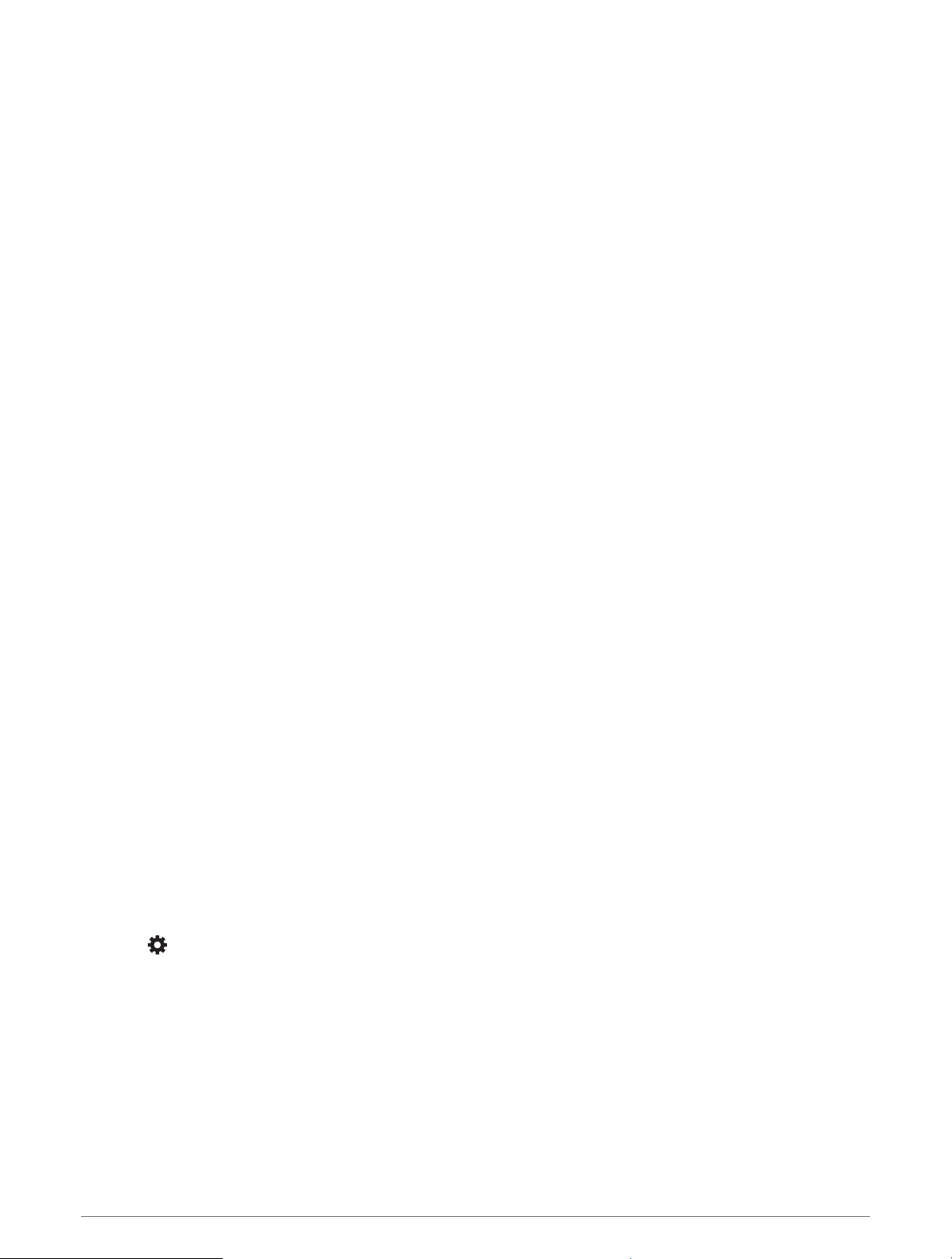
Removing the Mount from the Suction Cup
1 If necessary loosen the nut that secures the mount to the suction cup ball.
2 Turn the device mount to the right or left.
3 Apply pressure until the socket on the mount releases the ball on the suction cup.
Removing the Suction Cup from the Windshield
1 Flip the lever on the suction cup toward you.
2 Pull the tab on the suction cup toward you.
Troubleshooting
The suction cup will not stay on my windshield
1 Clean the suction cup and windshield with rubbing alcohol.
2 Dry with a clean, dry cloth.
3 Mount the suction cup (Mounting and Powering the Garmin Device in Your Vehicle, page2).
My device is not acquiring satellite signals
• Verify the GPS simulator is turned off (Navigation Settings, page43).
• Take your device out of parking garages and away from tall buildings and trees.
• Remain stationary for several minutes.
The device does not charge in my vehicle
• Verify the vehicle is turned on and is supplying power to the power outlet.
• Verify the interior temperature of the vehicle is within the charging temperature range indicated in the
specifications.
• In the vehicle fuse box, verify the fuse for the vehicle power outlet is not broken.
My battery does not stay charged for very long
• Decrease the screen brightness (Display Settings, page44).
• Shorten the display timeout (Display Settings, page44).
• Decrease the volume (Adjusting the Volume, page5).
• Turn off the wi-fi radio when it is not in use (Wireless Network Settings, page44).
• Put the device in power saving mode when not in use (Turning the Device On or Off, page3).
• Keep your device away from extreme temperatures.
• Do not leave your device in direct sunlight.
My device does not connect to my phone
• Select > Wireless Networks > Bluetooth.
The Bluetooth option must be enabled.
• Enable Bluetooth wireless technology on your phone and bring your phone within 10m (33ft.) of the device.
• Verify your phone is compatible.
Go to www.garmin.com/bluetooth for more information.
• Complete the pairing process again.
To repeat the pairing process, you must unpair your phone and device (Deleting a Paired Phone, page32), and
complete the pairing process (
Live Services, Traffic, and Smartphone Features, page28).
50 Troubleshooting
Loading ...
Loading ...
Loading ...
