Loading ...
Loading ...
Loading ...
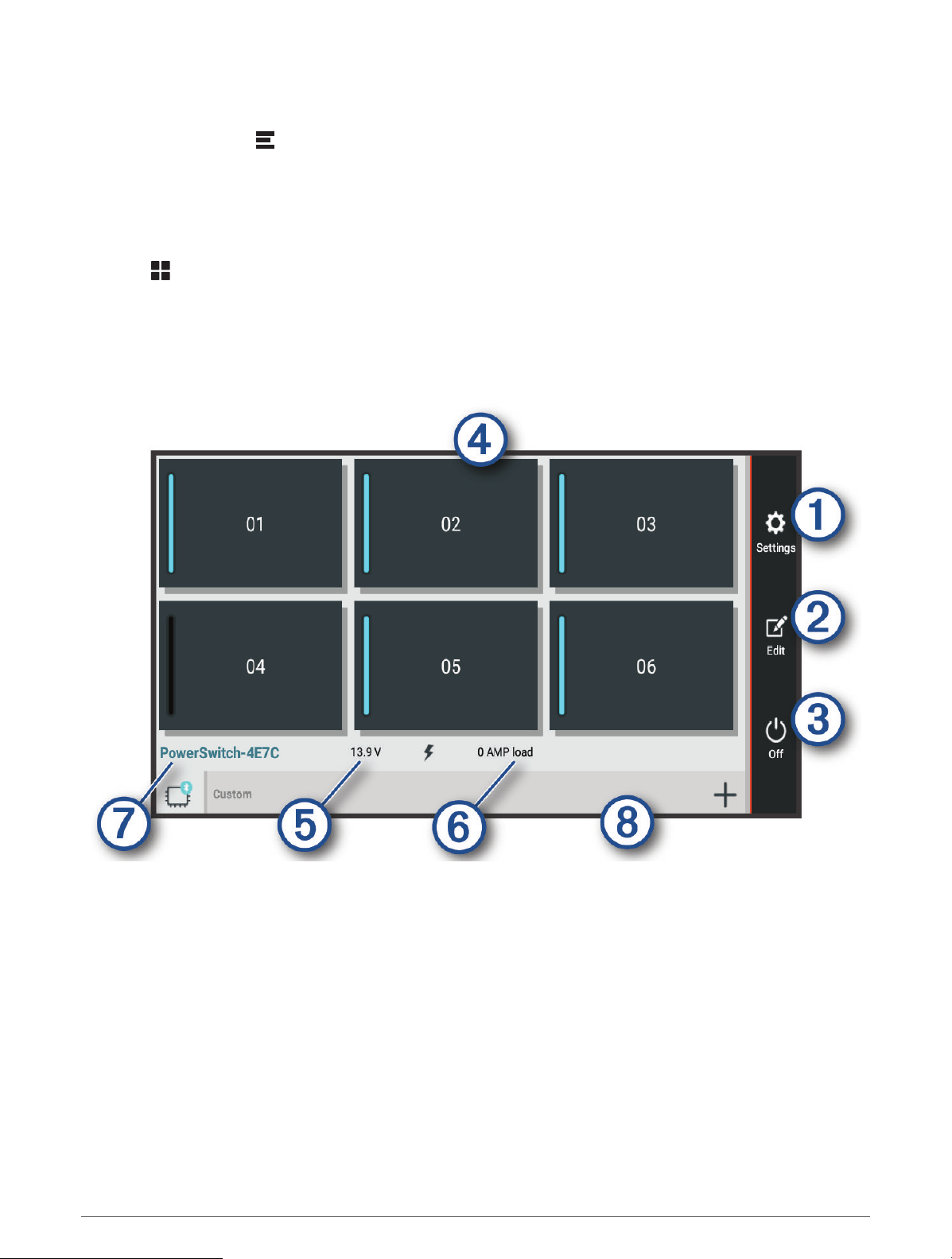
Viewing photoLive Traffic Cameras on the Map
The photoLive map tool shows traffic cameras from the road ahead of you.
1 From the map, select > photoLive.
The device shows the live image from the nearest traffic camera on the road ahead, along with the distance
to the camera. When you pass the camera, the device loads the live image of the next camera on the road.
2 If no cameras are found for the road, select Find Cameras to view or save nearby traffic cameras (optional).
Saving a Traffic Camera
1 Select > photoLive.
2 Select Touch to Add.
3 Select a traffic camera.
4 Select OK.
Garmin PowerSwitch
™
App
Using the Apps 39
Loading ...
Loading ...
Loading ...
