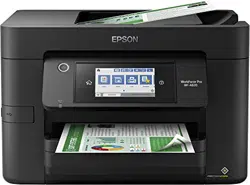Loading ...
Loading ...
Loading ...

307
Using AirPrint
Creating a Shared Network Folder
Accessing the Web Config Utility
Selecting the Line Type
Related topics
Solving Paper Problems
Wi-Fi or Wired Networking
Running a Product Check
Running a product check helps you determine if your product is operating properly.
1. Disconnect any interface cables connected to your product.
2. Load plain paper in the product.
3. Press the home button, if necessary.
4. Select Maintenance.
You see a screen like this:
5. Select Print Head Nozzle Check.
Loading ...
Loading ...
Loading ...