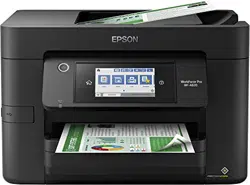Loading ...
Loading ...
Loading ...

18
The LCD Screen
1 Select to show the Supply Status screen
2 Displays the network connection status. Select to set up network connections.
3 Select to change sound settings
4 Select to display the Fax Data Information screen
5 Displays various settings and functions. Swipe to the left to see additional options.
Loading ...
Loading ...
Loading ...