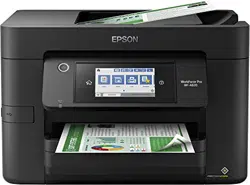Loading ...
Loading ...
Loading ...

245
Receiving a Fax by Polling
You can use polling to receive a fax from another fax machine (such as a fax information service).
Note: You cannot use polling to receive a fax from a fax information service that uses audio guidance.
1. Press the home button, if necessary.
2. Select Fax.
You see a screen like this:
3. Select the icon.
4. Select Extended Fax.
5. Set Polling Receive to On.
6. Select Close.
7. Select Close.
8. Enter the fax number you expect to receive the fax from.
9. Select the Polling icon to start receiving the fax.
Parent topic: Receiving Faxes
Loading ...
Loading ...
Loading ...