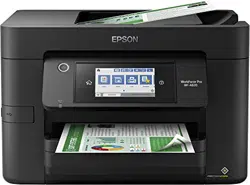Loading ...
Loading ...
Loading ...

292
3. Select Maintenance.
You see a screen like this:
4. Scroll down and select Paper Guide Cleaning.
5. Select the paper source you want to clean, if necessary.
6. Follow the on-screen instructions to clean the paper guide.
7. Repeat these steps as necessary until the paper comes out clean. If you are using a cleaning sheet,
repeat these steps up to 3 times.
Note: If the paper is not clean after cleaning several times, try cleaning the other paper sources
(WF-4830 Series).
Parent topic: Adjusting Print Quality
Related tasks
Loading Paper in the Cassette
Checking the Number of Sheets on the LCD Screen
Checking the Number of Sheets on the LCD Screen
You can view the number of sheets of paper that have fed through the product on the LCD screen.
1. Press the home button, if necessary.
2. Select Settings > Print Counter to view the number of prints (In Total, B&W Prints and Color
Prints).
3. Select Print Sheet > Print if you want to print a record of the number of printed pages.
Parent topic: Adjusting Print Quality
Loading ...
Loading ...
Loading ...