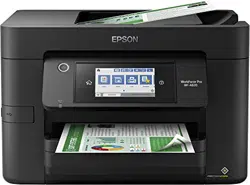Loading ...
Loading ...
Loading ...

10
Print Head Cleaning .................................................................................................................... 284
Cleaning the Print Head Using the Product Control Panel ...................................................... 285
Cleaning the Print Head Using a Computer Utility................................................................... 286
Aligning the Print Head Using the Product Control Panel................................................................. 288
Adjusting the Print Quality Using the Product Control Panel ............................................................ 290
Cleaning the Paper Guide ................................................................................................................ 291
Checking the Number of Sheets on the LCD Screen ....................................................................... 292
Cleaning and Transporting Your Product ............................................................................................. 294
Cleaning Your Product ..................................................................................................................... 294
Transporting Your Product ............................................................................................................... 298
Solving Problems .................................................................................................................................... 301
Viewing the Help Screen .................................................................................................................. 301
Checking for Software Updates........................................................................................................ 302
Product Status Messages ................................................................................................................ 303
Running a Product Check ................................................................................................................ 307
Resetting Control Panel Defaults ..................................................................................................... 308
Solving Setup Problems ................................................................................................................... 309
Product Does Not Turn On or Off................................................................................................. 310
Noise After Ink Installation ........................................................................................................... 310
Software Installation Problems .................................................................................................... 310
Solving Network Problems ............................................................................................................... 311
Product Cannot Connect to a Wireless Router or Access Point .................................................. 311
Network Software Cannot Find Product on a Network................................................................. 313
Product Does Not Appear in Mac Printer Window ....................................................................... 313
Wireless Network Connection is Unstable on a Mac ................................................................... 314
Wired Network Connection Becomes Unstable ........................................................................... 314
Cannot Print Over a Network....................................................................................................... 315
Cannot Scan Over a Network ...................................................................................................... 316
Solving Copying Problems ............................................................................................................... 317
Product Cannot Copy .................................................................................................................. 318
Product Makes Noise, But Nothing Copies.................................................................................. 318
Product Makes Noise When It Sits for a While............................................................................. 318
Originals Do Not Feed From the Automatic Document Feeder.................................................... 319
Loading ...
Loading ...
Loading ...