Loading ...
Loading ...
Loading ...
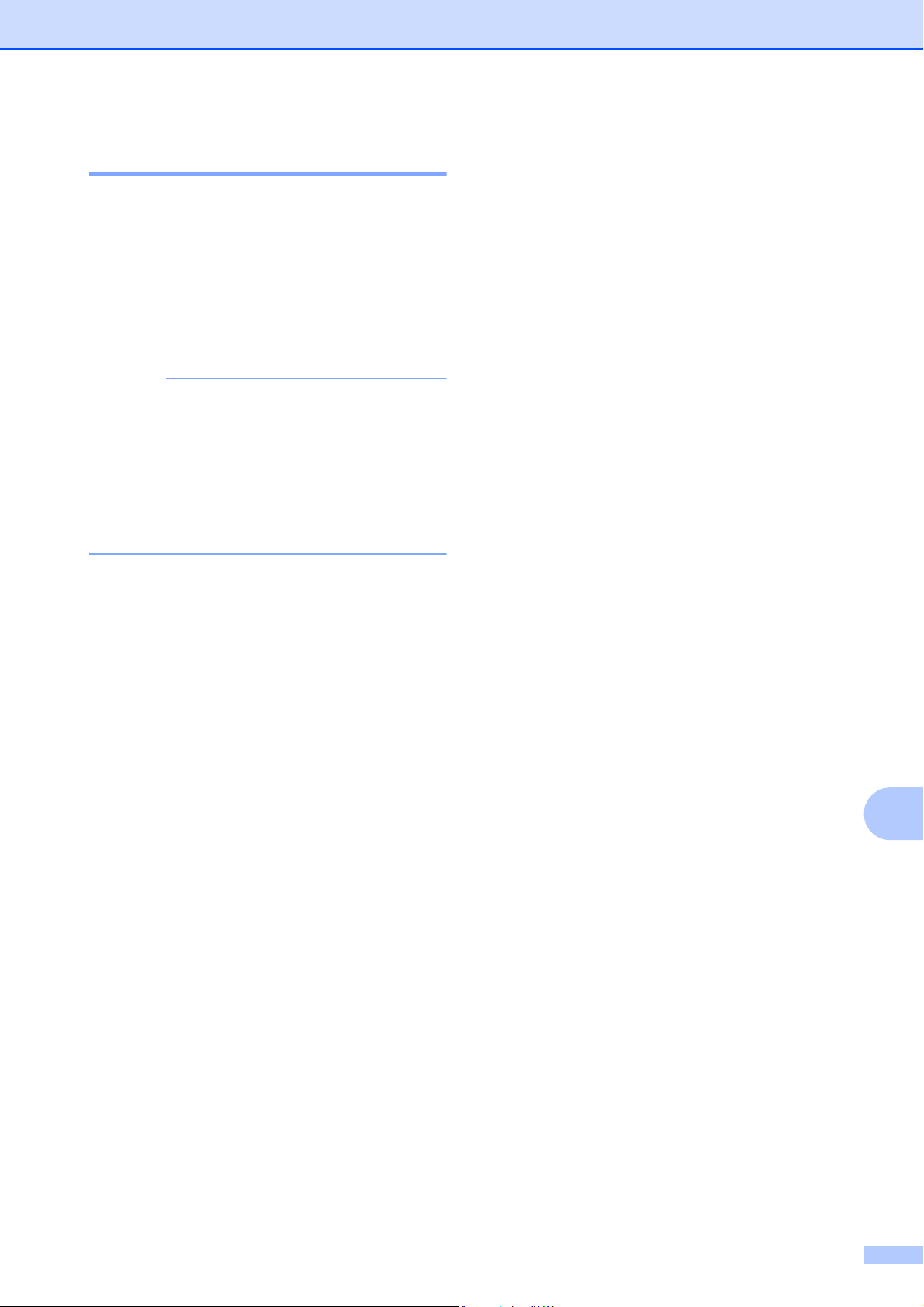
Using the Label Peeler (Optional: PA-LP-001) (TD-2125N/TD-2135N/TD-2125NWB/TD-2135NWB only)
91
11
After Printing 11
Printed labels can be automatically peeled off
their backing paper before they are fed out of
the media exit. Be sure to remove the printed
label. If a label remains in the media exit, the
next label will not be printed.
Use scissors to cut off the backing paper that
is fed out.
NOTE
With the label peeler, a sensor detects
whether or not the label has been peeled
off, and controls the appropriate
operation. The detection sensitivity of the
sensor can be adjusted. For more
information, see Sensor Adjustment Tab
on page 31.
Product Specifications
11
Size: 4.26" (W) × 5.12" (D) × 1.11" (H)
(108 mm (W) × 130 mm (D) × 28 mm (H))
Weight: 0.14 lb (0.062 kg)
Loading ...