Loading ...
Loading ...
Loading ...
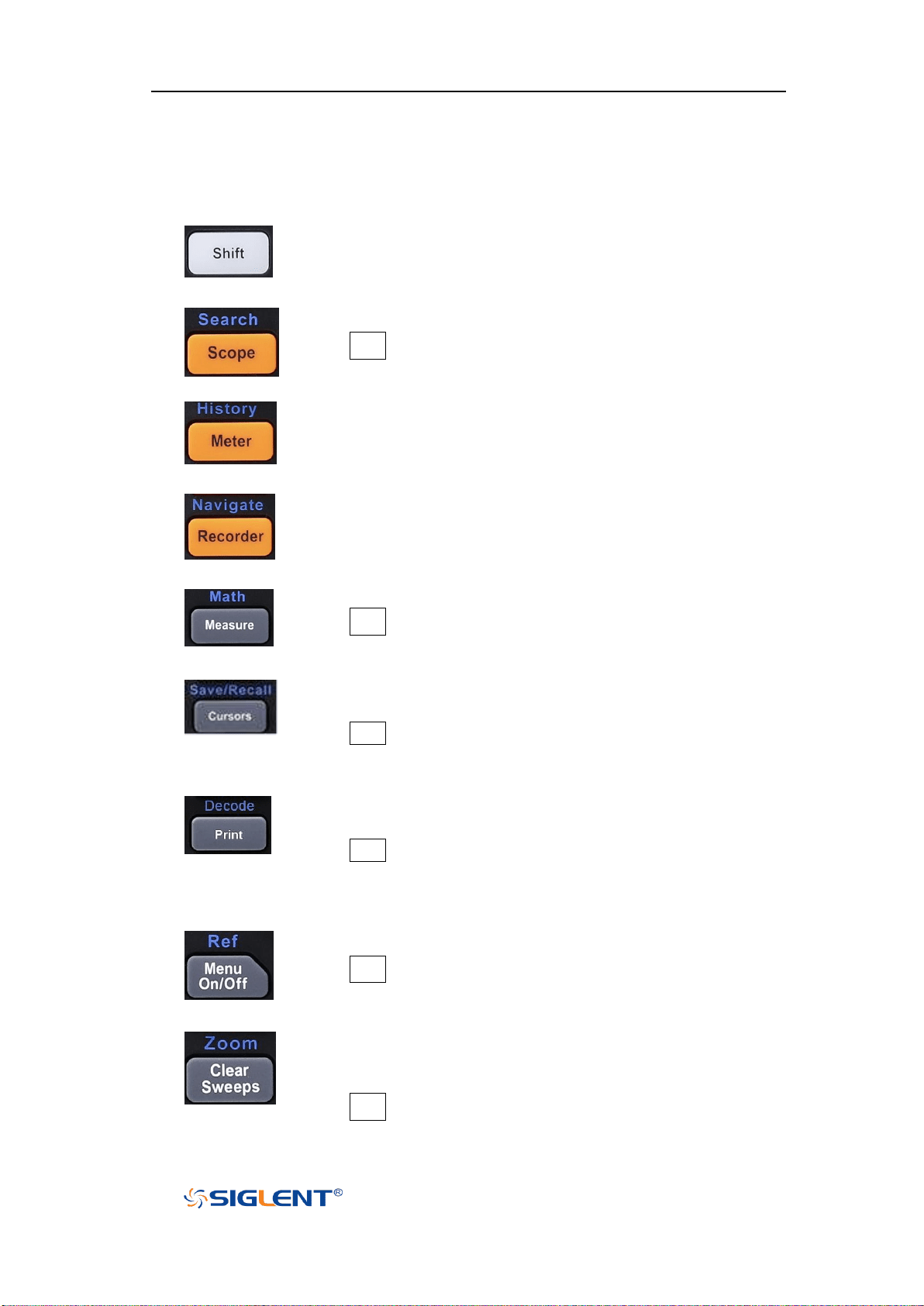
SHS800X&SHS1000X User Manual
17
WWW.SIGLENT.COM
Other Buttons
Function switching button
Press the button to enter scope mode.
Press Shift and this button to enter the SEARCH function menu.
Press the button to enter meter mode.
Press the button to enter the history mode. In history mode, it
can record most 80,000 frames waveforms.
Press the button to enter recorder mode.
Press the button to turn off or turn on the navigate function.
Press the button to enable/disable measurements.
Press Shift and this button to enable/disable MATH function.
Press to enter the CURSOR function menu. The oscilloscope
provides manual and track cursor mode.
Press Shift and this button to enter the SAVE/RECALL function
menu.
Press the button to perform a screenshot save to an external
storage device. The supported format includes .bmp\.jpg\.png.
Press Shift and this button to enter the DECODE function menu.
The oscilloscope supports I2C, SPI, UART, CAN and LIN serial bus
decode.
Press the button to turn on/off menu display.
Press Shift and this button to enter the REF function menu.
Clears the data or display in multiple sweeps, including display
persistence, measurement statistics, average sweeps and
Pass/Fail statistics.
Press Shift and this button to enter zoom mode.
Loading ...
Loading ...
Loading ...
