Loading ...
Loading ...
Loading ...
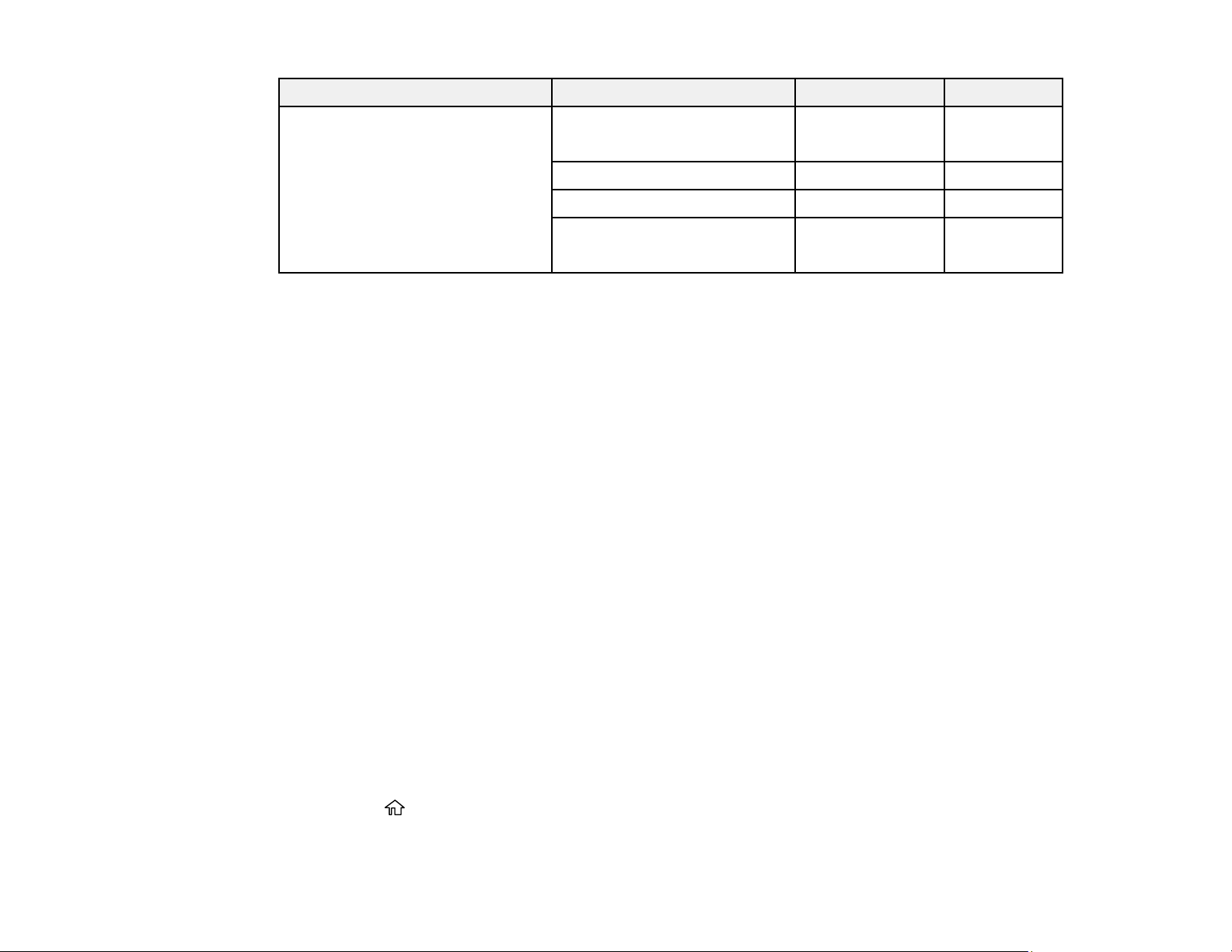
57
Paper Type Size Part number Sheet count
Epson Ultra Premium Photo Paper
Glossy
4 × 6 inches (102 × 152 mm) S042181
S042174
60
100
5 × 7 inches (127 × 178 mm) S041945 20
8 × 10 inches (203 × 254 mm) S041946 20
Letter (8.5 × 11 inches
[216 × 279 mm])
S042182
S042175
25
50
Parent topic: Loading Paper
Borderless Paper Type Compatibility
You can print borderless photos on compatible paper types in compatible sizes:
Borderless Paper Types
• Epson Photo Paper Glossy
• Epson Premium Photo Paper Glossy
• Epson Ultra Premium Photo Paper Glossy
• Epson Premium Photo Paper Semi-gloss
Borderless Paper Sizes
• 3.5 × 5 inches (89 × 127 mm)
• 4 × 6 inches (102 × 152 mm)
Parent topic: Loading Paper
Selecting the Paper Settings - Control Panel
You can change the default paper size and paper type using the control panel on the product.
Note: These settings appear automatically when paper is inserted when you have set the Paper Setup
Auto Display setting to On.
1. Press the home button, if necessary.
Loading ...
Loading ...
Loading ...