Loading ...
Loading ...
Loading ...
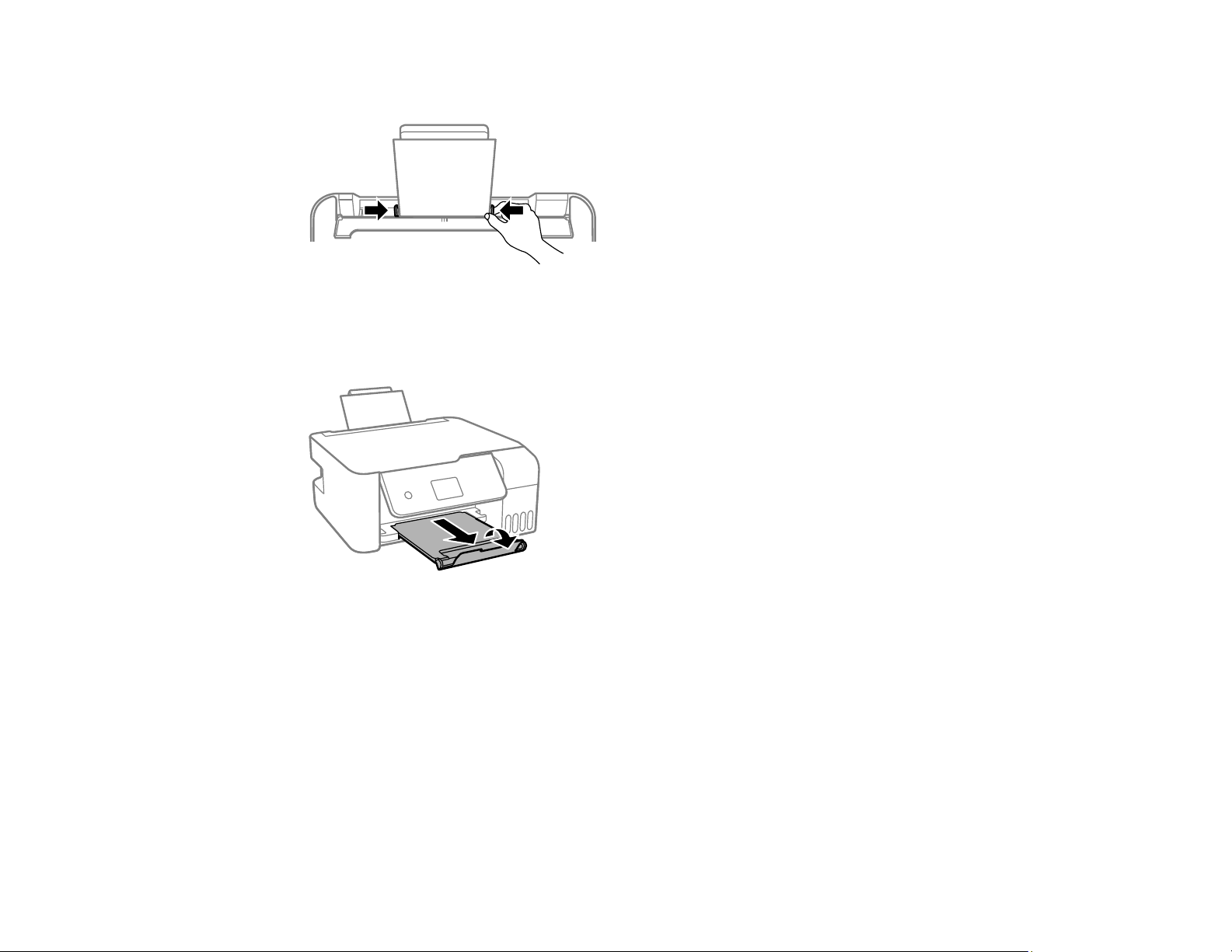
53
5. Slide the edge guides against the paper, but not too tightly. Then flip the feeder guard back.
Note: Do not place objects on the feeder guard. Doing so may prevent paper from feeding.
6. Pull out the output tray and open the paper stopper.
7. If prompted by the product's LCD screen, select the size and type of the paper you loaded and press
the OK button.
Always follow these paper loading guidelines:
• Do not load more than the maximum number of sheets specified for the type of paper you are using.
• Do not load paper above the arrow mark inside the edge guides.
• Load paper short edge first.
Note: You can load paper long edge first only if you have selected the User-Defined paper size setting
and set the width of the paper as the size of the long edge.
Loading ...
Loading ...
Loading ...