Loading ...
Loading ...
Loading ...
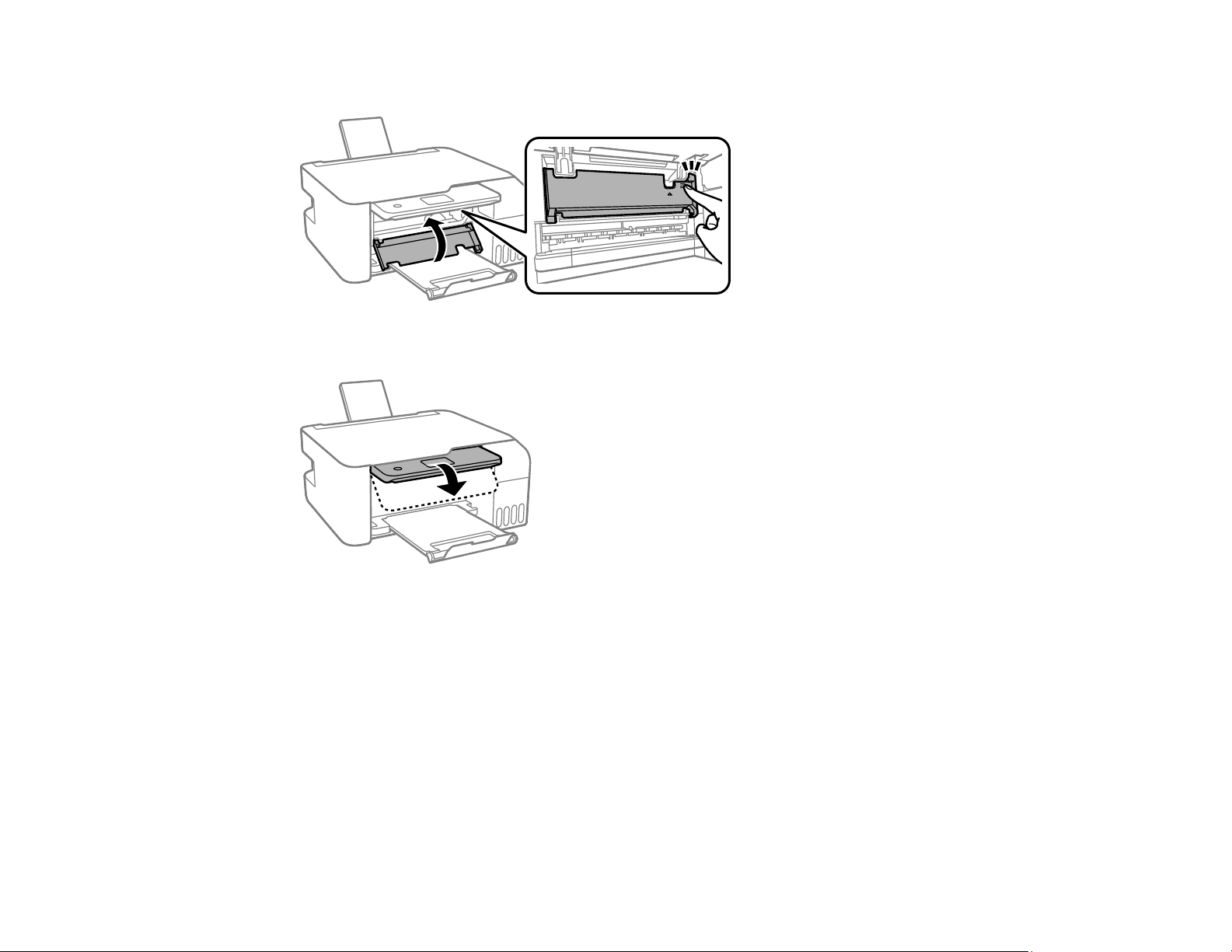
204
8. Close the inner cover.
9. Lower the control panel.
10. Follow the prompts on the LCD screen to clear any error messages.
Parent topic: Solving Paper Problems
Related tasks
Cancelling Printing Using a Product Button
Loading Paper in the Rear Paper Feeder
Paper Ejection Problems
If you have problems with paper ejecting properly, try these solutions:
• If paper does not eject fully, you may have set the wrong paper size. Cancel printing to eject the paper.
Select the correct paper size when you reprint.
Loading ...
Loading ...
Loading ...