Loading ...
Loading ...
Loading ...
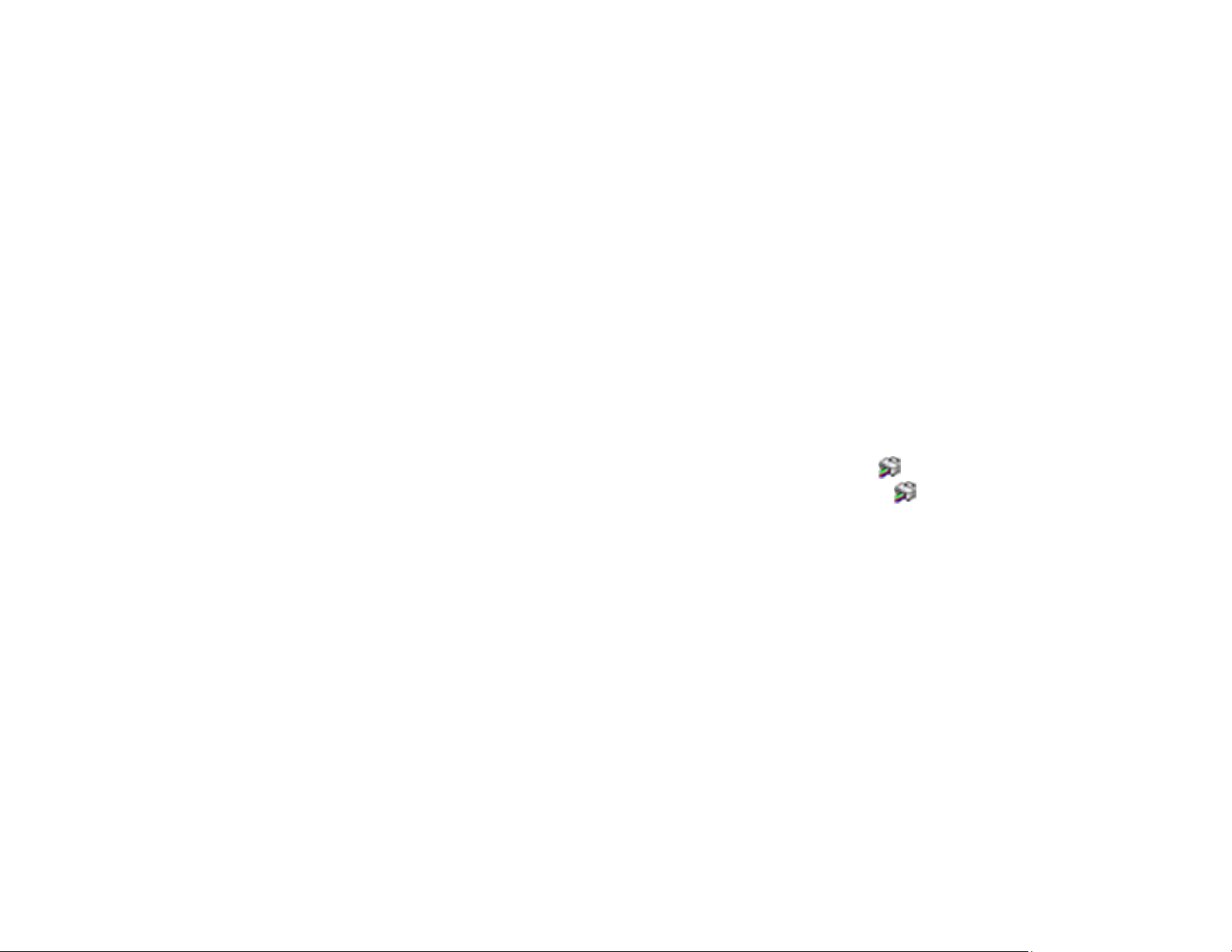
145
Note: The product has a low ink alert system. The accuracy of this system depends on the user refilling
the ink tanks correctly. The product cannot directly measure the ink levels in the tanks; instead it
estimates the amount of ink remaining by internally monitoring ink usage. The low ink alert system may
generate inaccurate messages if the ink tanks are not refilled according to these instructions.
As a precaution, perform regular visual inspections of the ink tanks to ensure ink levels do not fall below
the lower line. Continued use of the product when the ink level is below the lower line on the tank could
damage the product.
Parent topic: Check Ink Levels
Related references
Ink Safety Precautions
Related tasks
Refilling the Ink Tanks
Checking Ink Levels - Windows
A low ink reminder appears if you try to print when ink is low, and you can check your ink levels at any
time using a utility on your Windows computer.
1. To check your ink levels, access the Windows Desktop and double-click the icon for your product
in the right side of the Windows taskbar, or click the up arrow and double-click .
Loading ...
Loading ...
Loading ...