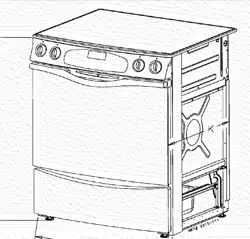Loading ...
Loading ...
Loading ...

/f
Keep
Warm
Clock
Oi_playOHO
Drying Timer 1
RH P,d HB÷_[
Ove_, 1 2 3 4 5
Light co,_o o_k 12 blour©f SOl_nd L_vll 2 24101 CI0:k SClOl_S peed
Bread Timer 2
Proofing 6 7 8 9 0
_ 0_k il _ r'_ eps lair pC/F /_1 ,Jage Default SetupOpf o s
Bake Broil
Cook Stop Clean
Time Time _ly
Convect Meat
Bake Probe
The electronic control is designedfor easein programming. The displaywindow on the control showstime of day,timer andoven functions.
Control panel shown includes Convect and other model specific features. (Styling may vary depending on model.)
CONTROL PAD
• Press the desired function pad.
• Press the Auto Set pad or the appropri-
ate number pad(s) to enter time or tem-
perature.
• A beepwill sound when any pad is pressed.
• A double beep will sound if a program-
ming error occurs.
• Further instructions will scroll in display
after function pads are pressed.
NOTE: The temperature or time will be
automatically entered four seconds after
selection.
If more than 30 seconds elapse between
pressing a function pad and the Auto Set
pad or number pads, the function will be
canceled and the display will return to the
previous display.
CONTROL OPTIONS
Several control options are indicated under
the number pads on the control. Factory-
set options can be changed to your prefer-
ences. See page 13 for more information.
SETTING CONTROL
CLOCK PAD
I. Press Clock pad. Indicator word TIME
will flash in the display.
2. Press the appropriate number pads for
the current time.
After a power interruption, POWER IN-
TERRUPTION will scroll followed by SET
CLOCK.
To recall the time of day when another
function is showing, press Clock pad.
Clock time cannot be changed when the
oven has been programmed for clock con-
trolled cooking, self-clean or delayed self-
clean.
The clock may be set to a 24-hour clock.
SeeControl Options (I 2124 Hour Clock),
page 13.
TIMER PADS
The timer(s) may be set for any time period
up to 99 hours and 59 minutes (99:59).
The timer(s) operates independentlyof any
other function andcanbe setwhile another
oven function is operating. THE TIHEP,
DOES NOT CONTROLTHE OVEN.
I. Pressthe Timer I or 2 pad. TIMER I
or 2 will flash respectively. 0HR:00 will
appear in the display.
2. Pressthe appropriate number pads to
enter desired time.
3. TIMER I or TIMER2 will be displayed. If
both timers are active, the Timer with
the least amount of time left will be
displayed.
EXAMPLE:To set atimer for 5 minutes,
press the Timer I pad and the number
pad 5. The control will begin countdown
after a four second delay.
4. The last minute of the countdown will be
displayed in seconds.
Loading ...
Loading ...
Loading ...