Loading ...
Loading ...
Loading ...
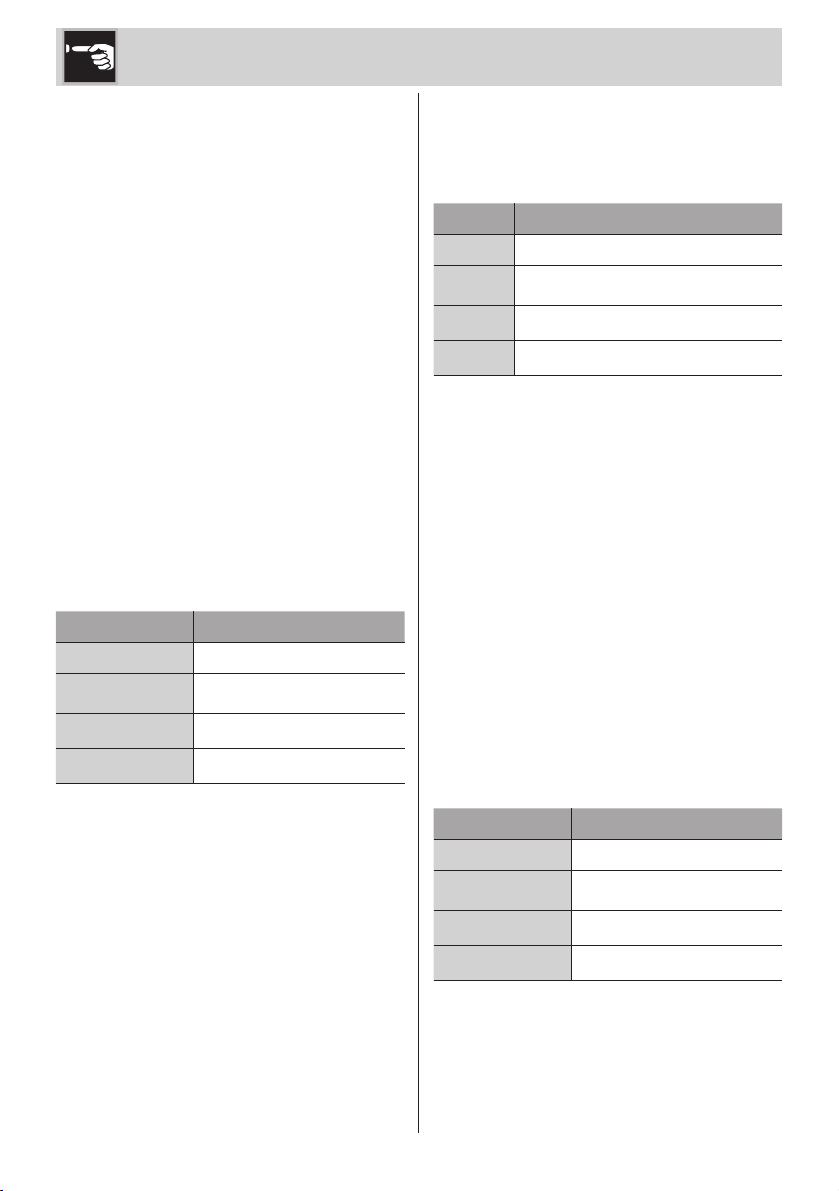
EN - 14
• Fully submerge the strip in a glass of water
for about one second.
• Remove the strip from the water and shake
it slightly. Read the results after about one
minute.
• If 5 blue stripes appear on the strip, select
“light water” settings.
• If 1 or 2 pink stripes appear on the strip,
select the “medium water” setting.
• If 3 or 4 pink stripes appear on the strip,
select the “hard water” setting.
• If 5 pink stripes appear on the strip, select
the “very hard water” setting.
Proceed as follows to change the setting:
• Access the programming menu as indicated
previously.
• Press the key (12), it will ash 3 times to
indicate selection.
• The current setting is shown with the keys
switching on, as shown in the following
table:
Key Water hardness set
11 Soft water
11.12 Medium water
11,12,13 Hard water
11,12,13.14 Very hard water
• Press the key corresponding to the desired
setting to modify the hardness, as indicated
in the table.
Key Water hardness to be set
11 Soft water
12 Medium water
13 Hard water
14 Very hard water
• The key selected will ash 3 times and a
sound will be emitted (if the acoustic signals
are active) to indicate the setting has been
saved.
Temperature of the coffee
The machine is pre-set to extract coffee at
an ideal temperature, which defines the
temperature in the cup.
Proceed as follows to change the setting:
• Access the programming menu as indicated
previously.
• Press the key (13), it will ash 3 times to
indicate selection.
• The current setting is shown with the keys
switching on, as shown in the following
table:
Key Temperature set
11 Low
11.12 Medium
11,12,13 Excellent
11,12,13,14 High
Use
Loading ...
Loading ...
Loading ...
