Loading ...
Loading ...
Loading ...
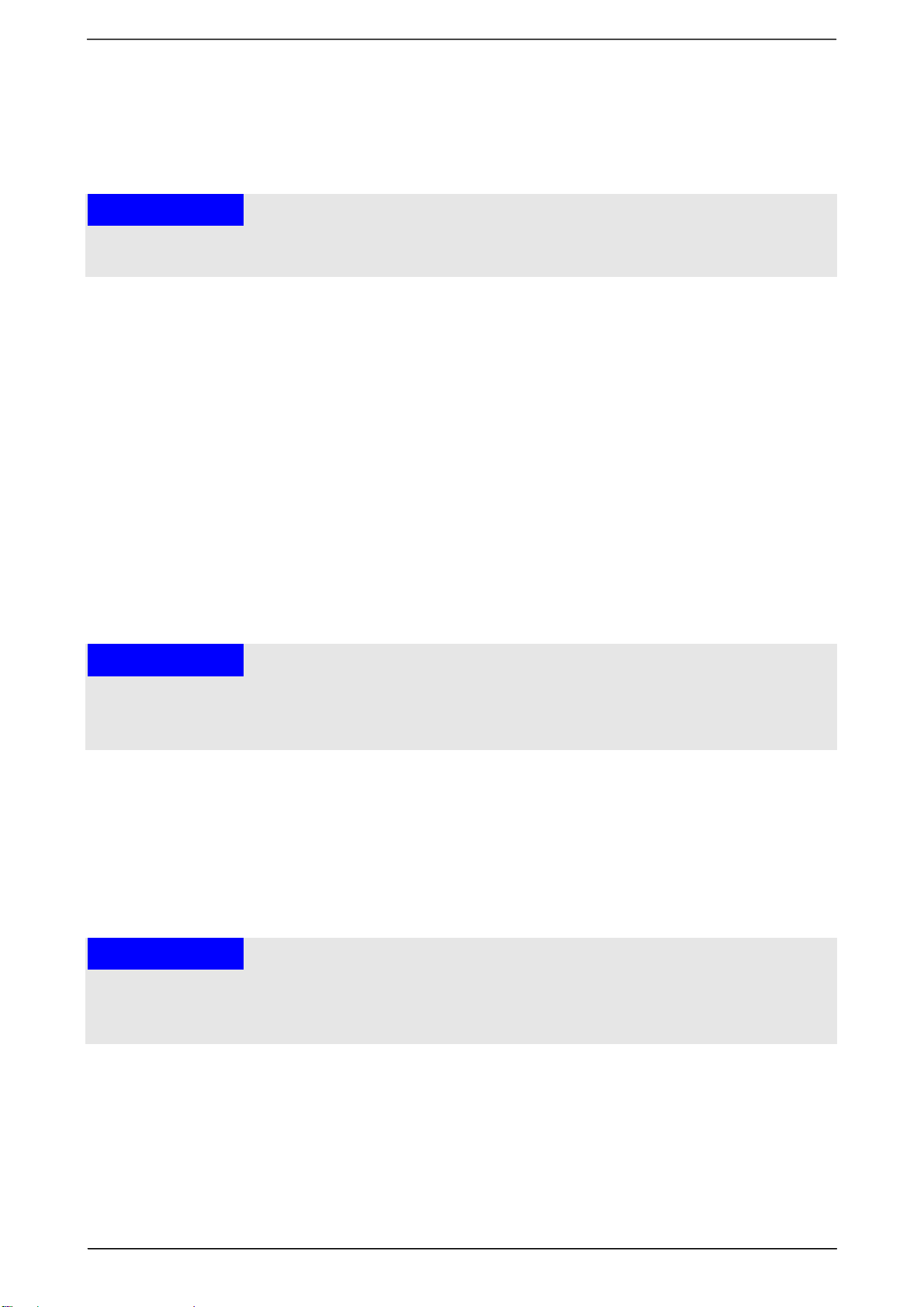
caso Pro Menu 1800
17
5.4.2 Power mode
Press the function key 4. The preset power stage "8" is selected and the appliance turns on.
With the + / - Keys (5+6), you can change the settings at any time in a range from 1 – 12.
Please note
► We recommend selecting the function “Power Mode” in case of steaming food or boiling
water for example. So the overheating protection “E05” will not be activated.
5.4.3 Temperature mode
Press the Function Key 3. to select the temperature. The preset temperature stage "250°F"
is selected and the appliance turns on.
With the + / - keys, you can change the setting at any time in a range from 140 – 460°F.
(Temperature stages: 140, 160, 180, 200, 220, 250, 280, 310, 340, 380, 420 and 460°F).
Please note that the two functions of level and temperature can be chosen as an
alternative. You can either work with the power levels or with the temperature stages. The
most recently selected function is active.
The temperature is measured by a sensor underneath the glass ceramic plate, therefore
the displayed temperature can deviate from the temperature in the pot. We recommend
starting with a power setting first and after the temperature of the plate has normalized (3 to 4
minutes), you can switch to temperature control.
Please note
► In case of grilling or deep frying food we advise using the function “Temperature” as in this
case you can use temperatures up to 460°F. Otherwise the overheating protection “E05” will
be activated.
5.4.4 Time
·Timer Function. Press the button Timer 2.
·With the +/- keys, you can now select the operating time in 1-minute intervals (up to max.
180 minutes). Once the time is up, an acoustic signal sounds and the appliance
automatically goes into standby mode.
Please note
► During timer operation, you can change the duration at any time with the +/- keys. With the
memory function of the appliance, the power stage or temperature settings remain unchanged
here.
Loading ...
Loading ...
Loading ...