Loading ...
Loading ...
Loading ...
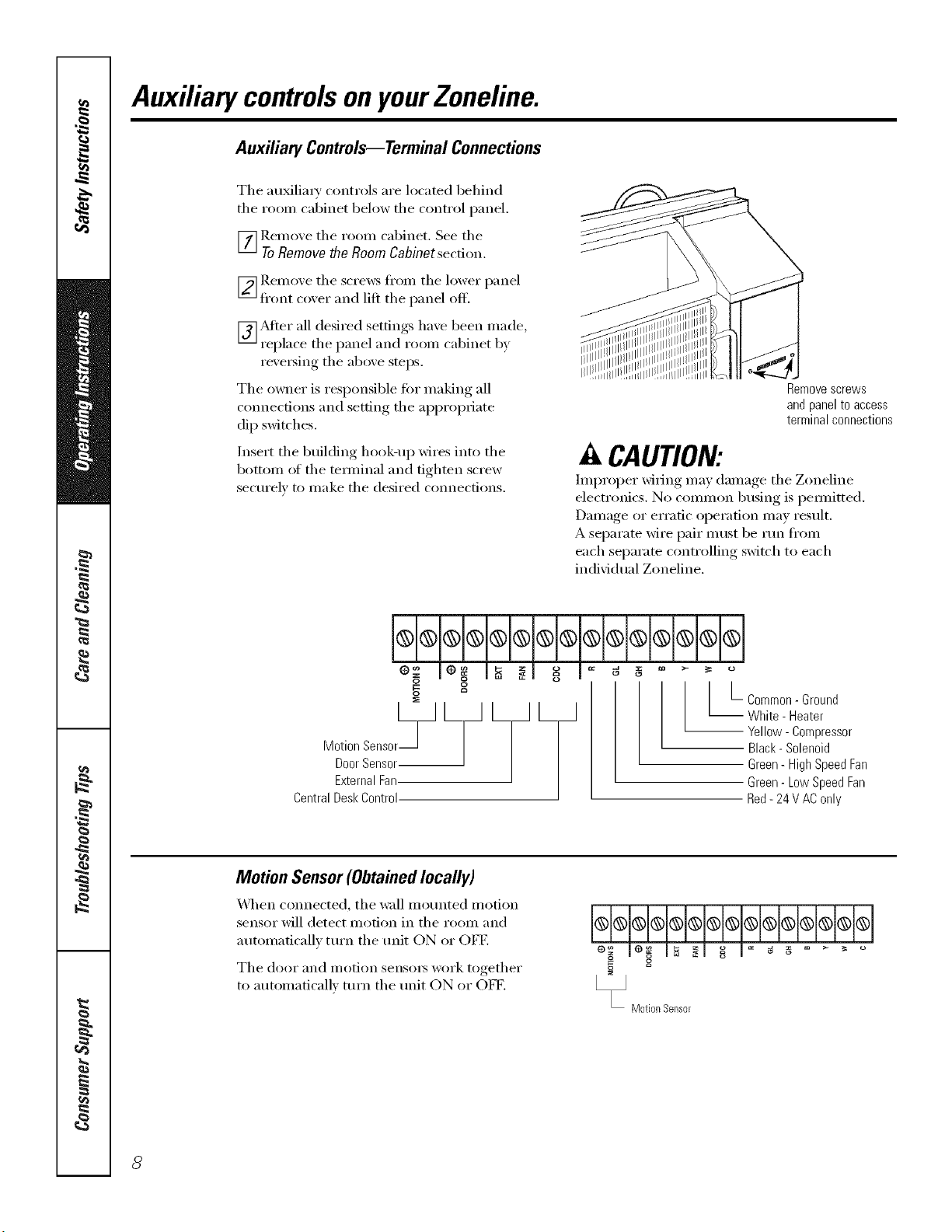
Auxiliary controlsonyourZoneline.
Auxiliary Controls--Terminal Connections
The au_lia_ T controls are located behind
the roon/cabinet below the control panel.
_] I_emove the room cabinet. See the
ToRemove the Room Cabinet secdon.
[_ Remoxe the screws fl'om the lower panel
fl'ont coxer and lift the panel off.
_]/Sdier all desired settings ha_e been made,
replace the panel and room cabinet b,x
reve_ing the above steps.
The owner is responsible fi)r making all
connections and setting the appropriate
dip switches.
Insert the building hook-up wires into the
b(>tt(>m (>_ the temdnal and tighten screw
secm'elv to make the desired connect.ions.
ACAUTION:
Remove screws
and panel to access
terminal connections
Improper wiring may damage the Zoneline
electronics. No common busing is pemfitted.
Damage or erratic operation may result.
A separate wire pair must be mn fl'om
each separate controlling switch to each
individual Zoneline.
o
o
o
Motion Sensor_-] L_ L_ L_
Door Sensor
External Fan
Central Desk Control
I L common- Ground
White - Heater
-- Yellow - Compressor
Black- Solenoid
Green - High Speed Fan
Green- Low Speed Fan
Red- 24 V AConly
Motion Sensor(Obtainedlocally)
_,_]_en connected, the wall motmted motion
sensor will detect inofion in the room and
automatically mrn the trait ON or OFF.
The door and motion sensm_ work together
to ;mtomaticallv turn the trait ON or OET.
o
Motion Sensor
8
Loading ...
Loading ...
Loading ...