Loading ...
Loading ...
Loading ...
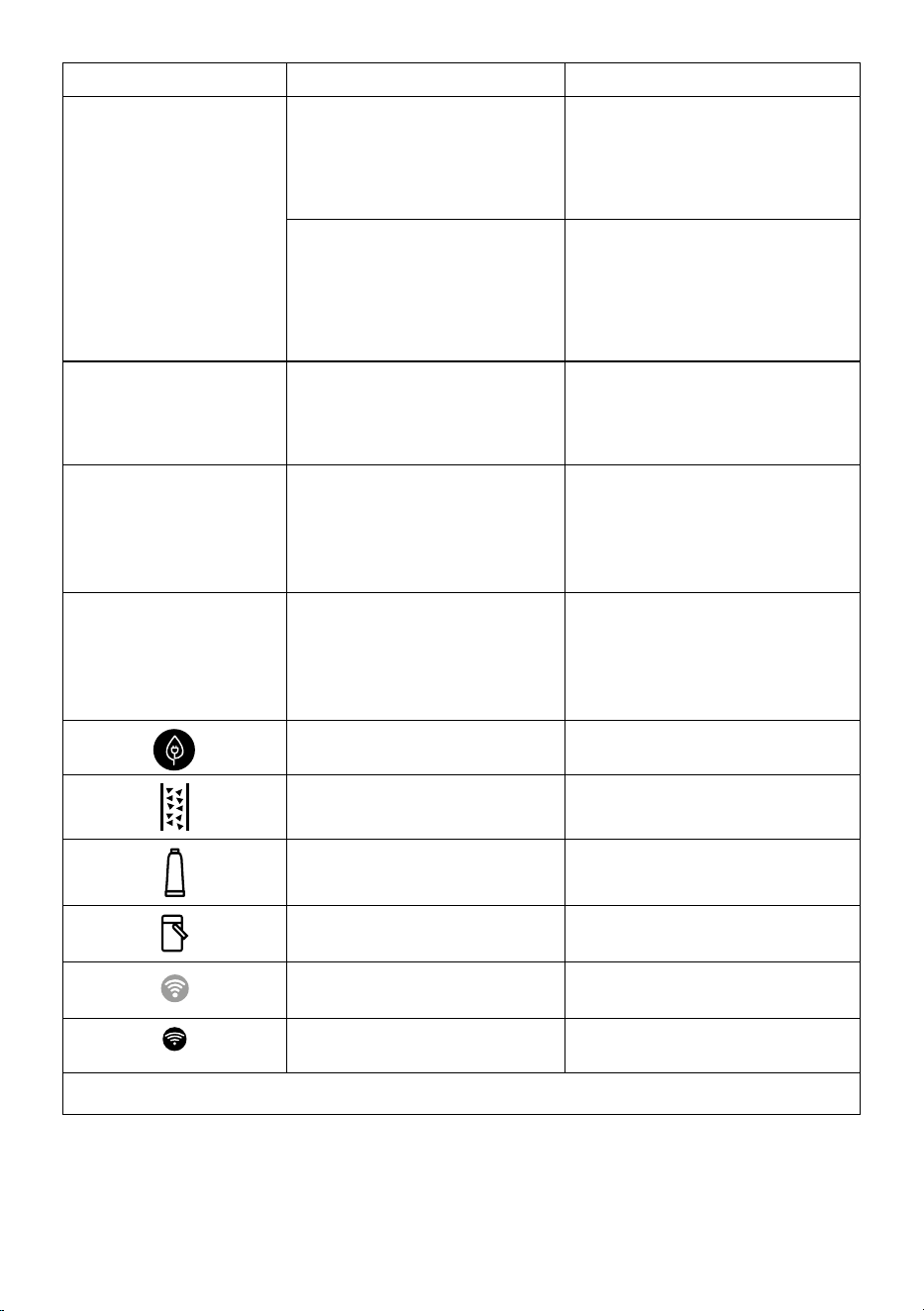
26
DISPLAYED MESSAGE MEANING SOLUTION
Water circuit empty. Press OK to
start lling process
The water circuit is empty Press “OK” to ll the circuit. Delivery stops au-
tomatically. It is normal for there to be water
in the drip tray (A14) after lling.
If the problem persists, make sure the water
tank (A22) is fully inserted.
A new water softener lter has been
inserted (D4)
Make sure you have followed the instructions
for inserting the new lter (sections “18.1
Installing the lter” and “18.2 Replacing or
removing the lter”). If the problem continues,
remove the lter (section “18.2 Replacing or
removing the lter”).
The coee beans prole has
changed! Remember to brew at
least 3 coees before changing
the coee beans prole
The appliance needs to brew at least 3 cof-
fees before Bean Adapt can be adjusted
Brew at least 3 coees with the new coee
before changing the Bean Adapt
For an optimal temperature
Please start a quick rinse to cool
me down a bit. Place a 0,2L
container under the spouts and
press Start
You want to prepare a “cold brew technolo-
gy” drink after preparing several hot drinks.
Put a container under the coee spouts and
press “Start” for a quick cold rinse to cool the
coee circuit or press “Skip” to directly brew
the desired drink.
For an optimal temperature
Please start a quick rinse to heat
me up a bit. Place a 0,2L
container under the spouts and
press Start
You want to prepare a hot drink after pre-
paring “cold brew technology” drinks.
Put a container under the coee spouts and
press “Start” for a quick hot rinse to heat the
coee circuit up or press “Skip” to directly brew
the desired drink.
Energy saving is enabled. To disable energy saving, proceed as described
in section “6.9 General”.
The machine must be descaled. The descaling procedure described in section
“16. Descaling” needs to be performed.
The lter must be replaced (D4) Replace the lter or remove it as described in
section “18. Water softener lter”.
Remember to clean the milk carafe (E) or
(F).
Turn the froth adjustment dial (E3) or (F3) to
CLEAN
.
The connection is congured in the appli-
ance settings menu (C3).
Connect to the Coee Link App.
Indicates that the appliance is connected. To disable the connection, proceed as de-
scribed in section “6.3 Connectivity”.
→
Loading ...
Loading ...
Loading ...