Loading ...
Loading ...
Loading ...
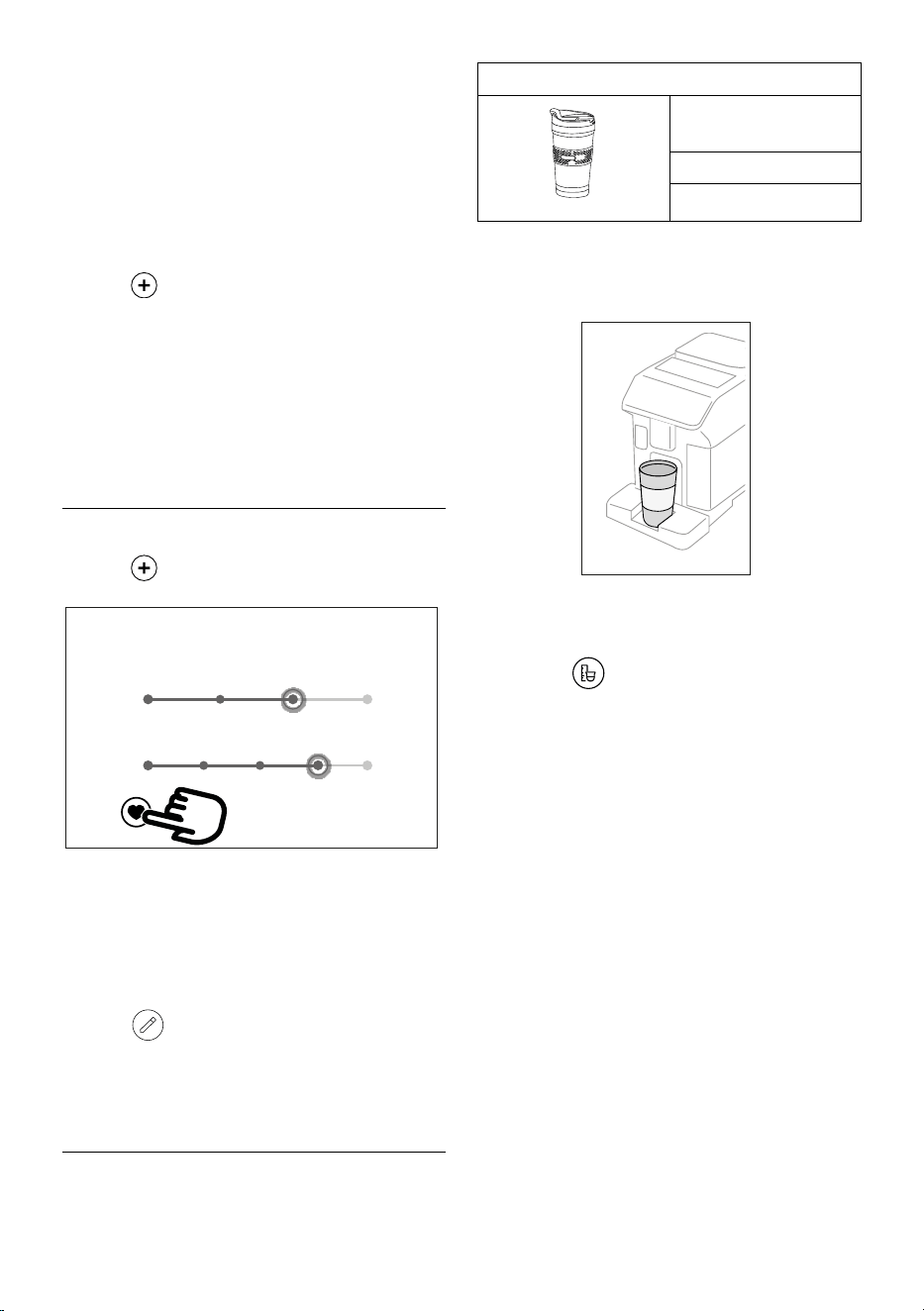
16
• As soon as delivery has ended, to increase the quantity
of water, just press “Extra”. When the required quantity is
reached, press “Stop” or “Cancel”.
10.3 Preparing hot water
Direct selection:
1. On the homepage (C), press the image corresponding to
hot water (C1). Preparation begins and stops automatically.
Customising the quantity:
1. Press
(C2) at the bottom of the image corresponding
to hot water: the quantity to select appears on the display;
2. Press “Brew”. Preparation begins and stops automatically.
Please note:
• To stop brewing, press “Stop” or “Cancel”.
• As soon as delivery has ended, to increase the quantity
of water, just press “Extra”. When the required quantity is
reached, press “Stop” or “Cancel”.
11. FAVOURITE DRINKS U
A collection of favourite drinks can be created for each prole.
Proceed as follows:
1. Press
(C2) at the bottom of the image corresponding
to the drink you want to include in the collection;
Size L
Intensity 4
26
Espresso
2. Select the heart (g. 26):
3. Press “X” to go back to the homepage (C).
The drink is now included in the collection and can be accessed
by pressing Favourites (B4) from the control panel (B).
Please note:
The order of drinks in the collection can be changed:
1. Press
;
2. Select the drink to be moved;
3. Use the arrows to change the order of the drinks;
4. Press “X” to go back to the homepage (C).
12. MAKING “TO GO” DRINKS U
The “To Go” function is perfect for all those wanting to create a
customised drink to take away with them.
Optional accessory in certain models:
Travel mug
(capacity 473 ml/160 mm H)
Type: DLSC073
EAN: 8004399024083
1. Prepare the machine with the accessories needed to pre-
pare the drink you want to make (E, F);
2. Raise the ap (A16) (g. 24) and place the travel mug in
the compartment (A15) (g. 27);
27
3. Press “To Go” (B2);
The rst time you use the function:
• Press “Start”;
• Pressing
displays information on the quantities
corresponding to the size of the travel mug;
• Select the size of travel mug you are using (Piccolo, Medio,
Grande) and press “Next”;
• The appliance informs you that at the end of preparation,
you can adjust the quantity to save the exact capacity of
your mug. Press “Next”.
4. Select the type of drink you want to make (Hot (B3) or Cold
(B1));
5. Scroll through the drinks on the homepage (C) until the
one you want to make is displayed. Select the drink and
customise the parameters proposed by the appliance. Pro-
ceed with preparation;
6. At the end of preparation, you can correct the quantity de-
livered so the next time the machine will make the right
amount of drink for the travel mug you are using.
Please note:
• Each time you use a mug dierent from the one used pre-
viously, we recommend you remain nearby to check the
quantity of drink delivered.
• If you save the new settings, they are memorised ONLY in
the selected prole.
• To maintain the temperature of hot drinks, preheat the
travel mug with hot water.
Loading ...
Loading ...
Loading ...