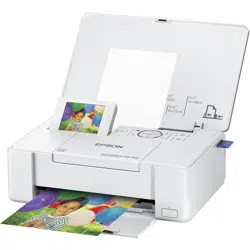Loading ...
Loading ...
Loading ...

Photo ID
Print 4 ID-sized photos on one sheet.
P.I.F.
This option is displayed if a P.I.F. frame is on your memory card.
Parent topic: Printing Photo Layouts
Print Setting Options
Select the Print Settings options you want to use when printing photos from a memory card or external
device.
Print settings Available Description
options
Paper Size Various paper Indicates the size of paper you have loaded
sizes
Paper Type Various paper Indicates the type of paper you have loaded; see the list of
types control panel paper types (available options depend on the
selected Paper Size setting)
Borderless Borderless Expands the image to the edge of the paper (slight cropping
may occur)
With Border Leaves a small margin around the image
Quality Standard Provides good quality for most prints
Best Provides the highest quality for important prints
Expansion Standard Expands images correctly for most borderless prints
Medium Expands images slightly less for borderless prints
Minimum Expands images the least for borderless prints (you may see
some white border)
Date Various date Prints the date you took the photo in the format you select
formats
Fit Frame On Automatically crops the photo to fit into the selected photo
layout
Off Turns off automatic cropping
Note: To return to default print settings, press the stop button, select Yes, and press the OK button.
83
Loading ...
Loading ...
Loading ...