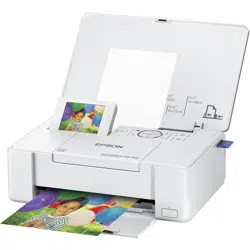Loading ...
Loading ...
Loading ...
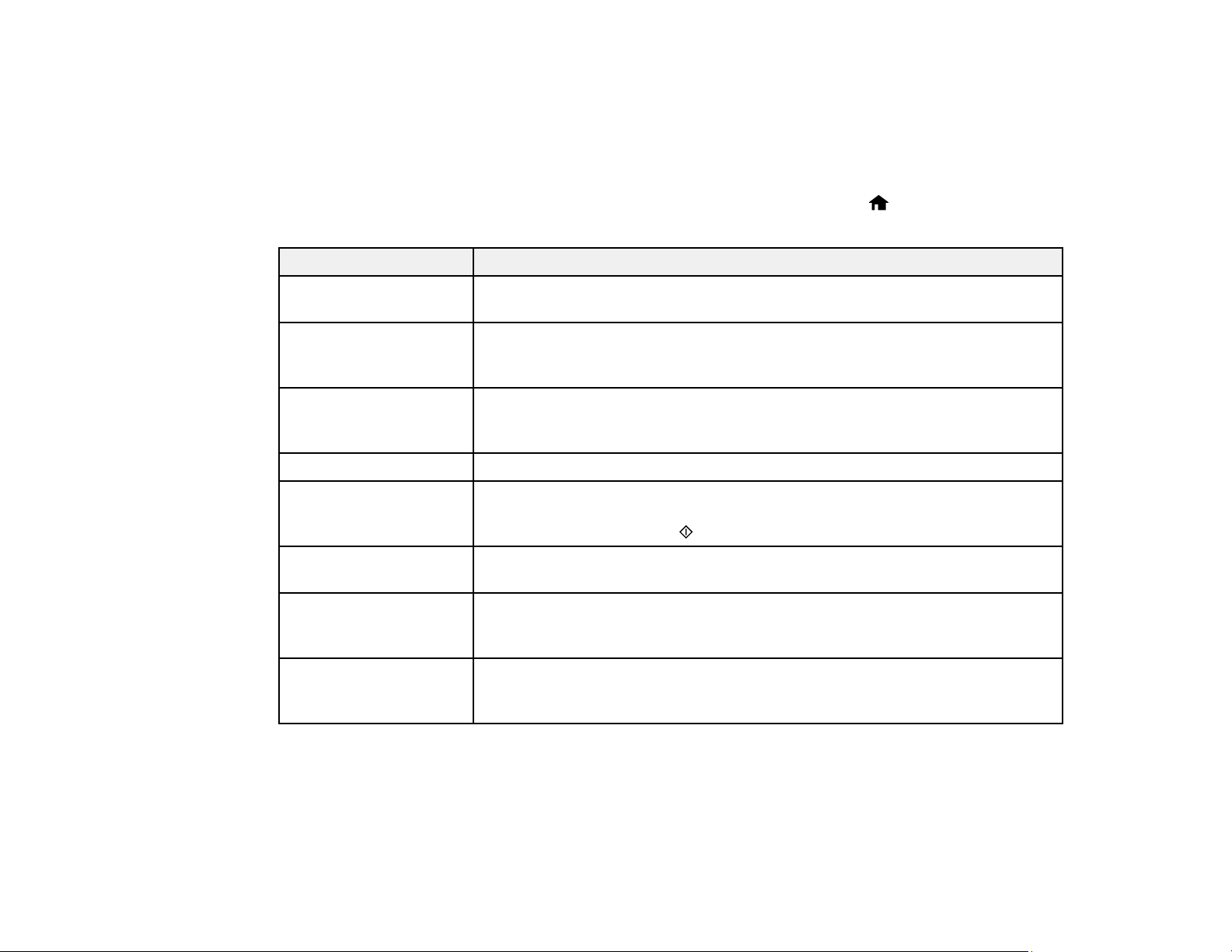
Related tasks
Changing Automatic Update Options
Product Status Messages
You can often diagnose problems with your product by checking the messages on its LCD screen. You
can also see help information and how-to instructions on the screen. Press the home button, if
necessary, select Help and press the OK button.
LCD screen message Condition/solution
Printer error Turn the product off and then back on again. If the error continues, check for
a paper jam. If there is no paper jam, contact Epson for support.
Operation canceled. An The memory card or external storage device has a problem or may be
error occurred while damaged. Make sure the memory card or external device is inserted
saving. correctly and meets the specifications for the product.
Paper Configuration is The Paper Configuration setting must be turned on to use AirPrint. Keep this
disabled setting enabled unless you always use the same size and type of paper and
do not need to change the paper settings.
Ink is low You can continue printing until you are prompted to replace the ink cartridge.
A printer's ink pad is An ink pad is near the end of its service life and the message will be
nearing the end of its displayed until the ink pad is replaced. Contact Epson for support. (To
service life resume printing, press the start button.)
A printer's ink pad is at An ink pad is at the end of its service life. Turn off the product and contact
the end of its service life Epson for support.
Combination of IP There is a problem with the network connection to your product. Check the
address and subnet solution links in this topic.
mask is invalid
Recovery mode An error has occurred during firmware updating. Connect your product using
a USB cable and try updating the firmware again. If you still see this error
message, contact Epson for support.
Note: The ink pads in the printer collect, distribute, and contain the ink that is not used on printed pages.
During the life of your product it may reach a condition where either satisfactory print quality cannot be
maintained or the ink pads have reached the end of their usable life. The Epson Status Monitor, your
LCD screen, or lights on the control panel will advise you when these parts need replacing. If this
happens during the standard warranty of the product, the exchange of the product or replacement of the
121
Loading ...
Loading ...
Loading ...