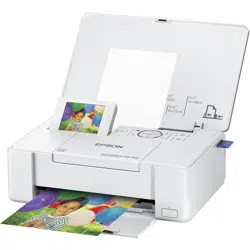Loading ...
Loading ...
Loading ...
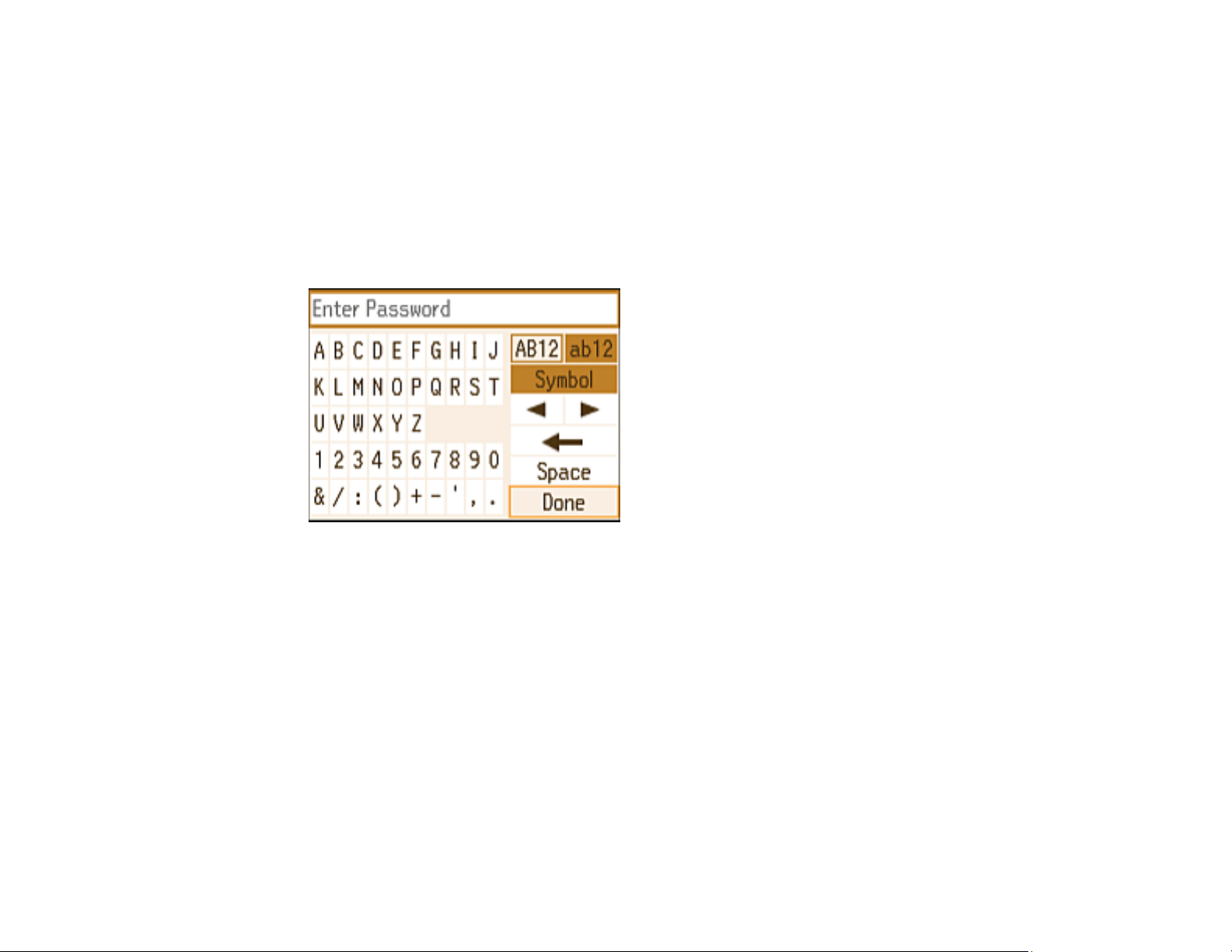
5. Press the down arrow button to change the password.
Note: If you have already connected devices or computers to your product via Wi-Fi Direct, they will
be disconnected when you change the password.
6. Select Yes and press the OK button.
7. Enter your new Wi-Fi Direct password.
Note: Your password must be at least 8 and no more than 22 characters long.
• Press the arrow buttons to highlight a character or a function button displayed on the keypad.
Then press the OK button to select it.
• To change the case of letters or select symbols, select AB12 (uppercase), ab12 (lowercase), or
Symbol and press the OK button.
• To enter a space, select Space and press the OK button.
• To delete characters, select the back arrow and press the OK button.
• When you finish entering characters, select Done and press the OK button.
31
Loading ...
Loading ...
Loading ...