Loading ...
Loading ...
Loading ...
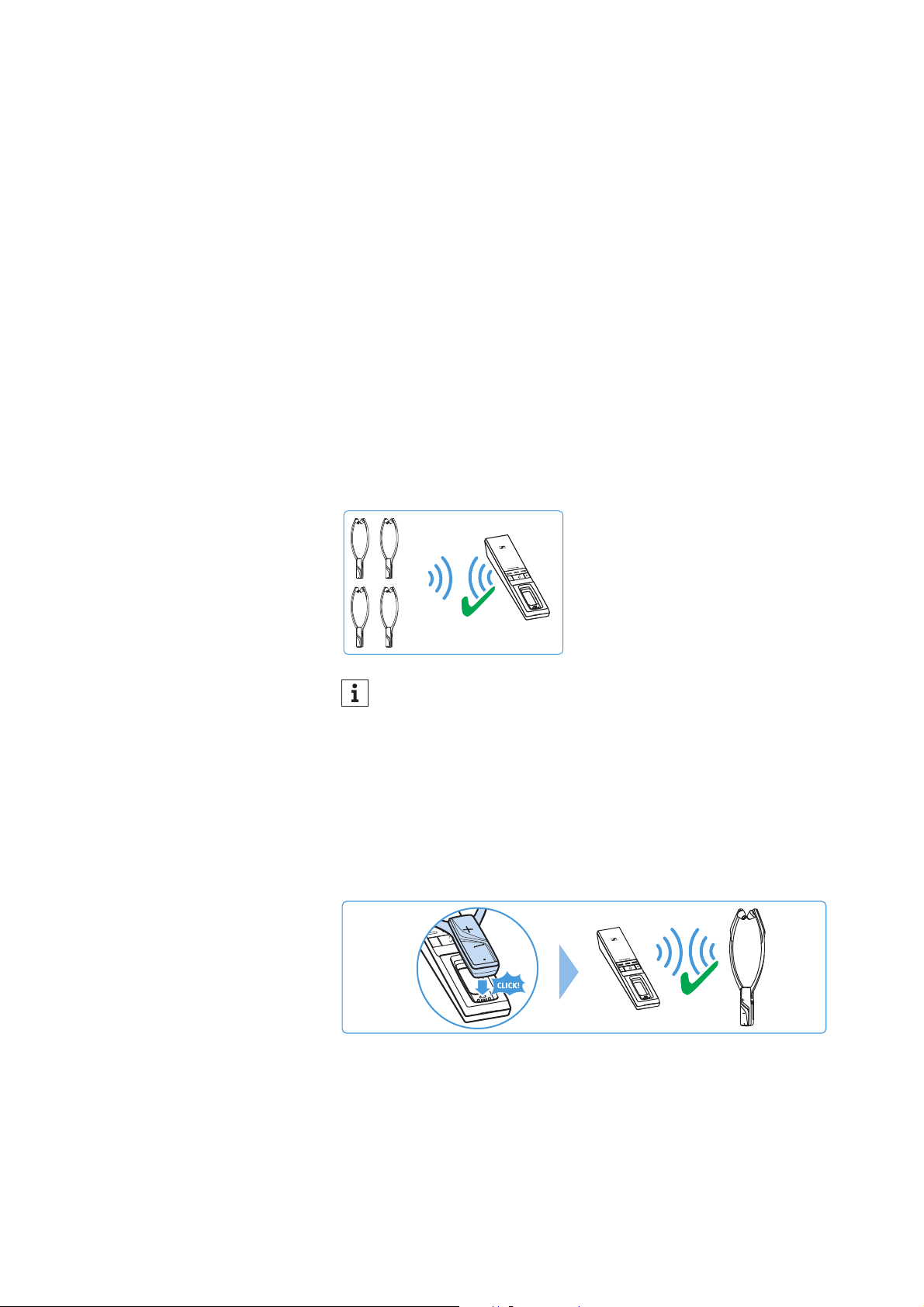
Using the RS 5200’s additional functions
30 | RS 5200
Using the RS 5200’s additional
functions
The following additional functions are not required for normal use of
the wireless headphone system. You can, however, extend the
potential use of the system and adjust some of the functions to your
individual needs.
Pairing one or several stethoset receivers
with the transmitter
The stethoset receiver and the transmitter of your wireless head-
phone system are factory pre-paired. The following steps are only
necessary if you want to pair additional stethoset receivers with the
transmitter.
You can simultaneously use up to 4 paired stethoset receivers with
your transmitter. All other paired and switched-on receivers cannot
connect to the transmitter.
Option A (contact pairing)
▷ Place the stethoset receiver into the transmitter’s charging com-
partment.
The stethoset receiver is paired with the transmitter.
Option B (proximity pairing)
1. Place the stethoset receiver as close as possible to the transmit-
ter.
2. Switch the stethoset receiver on by pulling the ear bows apart.
3. Simultaneously press and hold the volume buttons
+
/– until the
Receiver status
LED flashes red. Once paring is completed, the
Receiver status
LED flashes green and the
Transmitter status
If more than one stethoset receiver is connected to the trans-
mitter, the remaining operating time/charge status and the
hearing profile cannot be displayed. In addition, the balance
and a hearing profile cannot be adjusted. These functions can
only be used/adjusted when only one stethoset receiver is con-
nected to the transmitter.
1...4
+
Loading ...
Loading ...
Loading ...