Loading ...
Loading ...
Loading ...
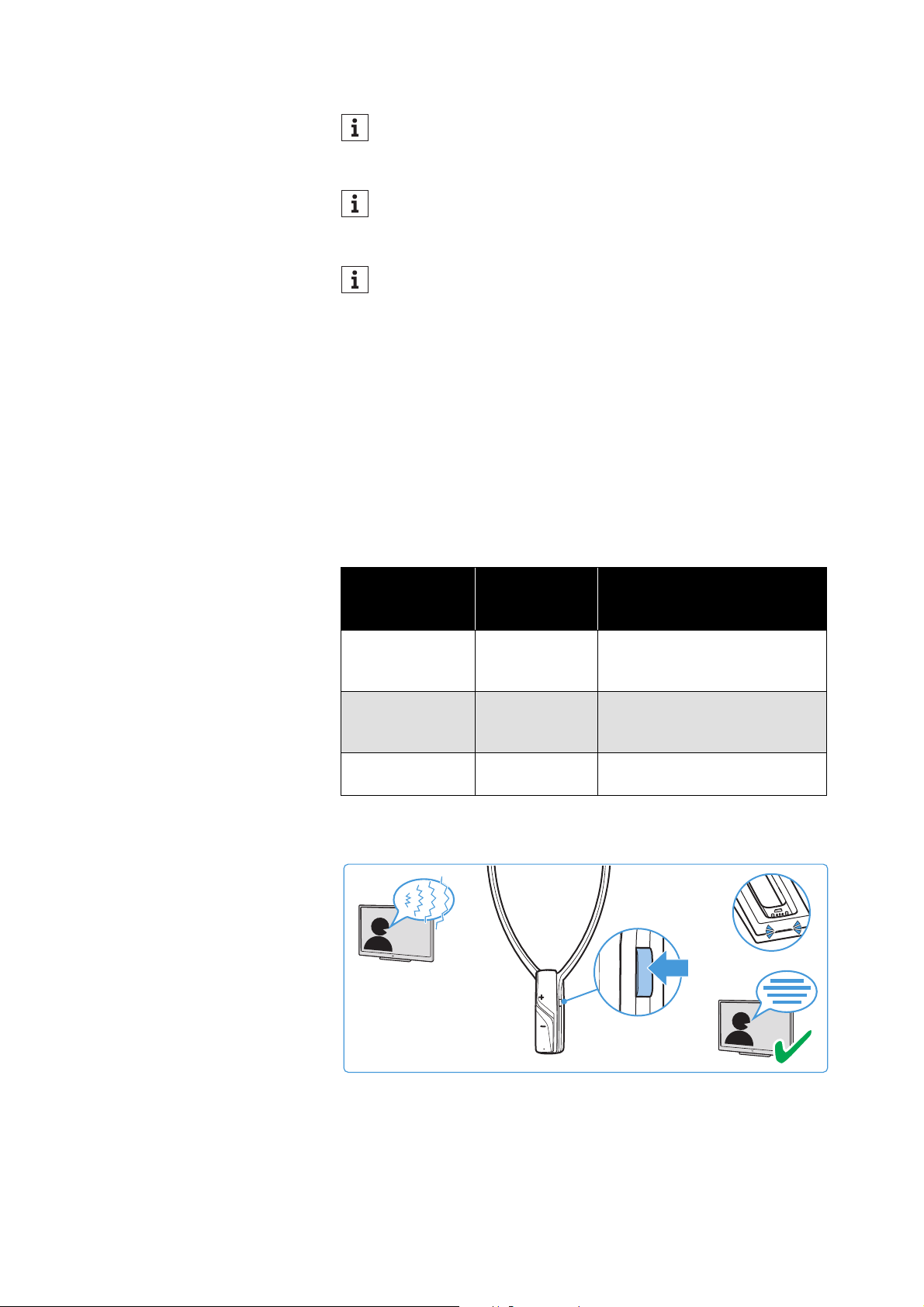
Using the RS 5200
26 | RS 5200
Activating/deactivating the speech
intelligibility function
When speech is mixed with annoying background noise, speech may
be difficult to understand.
The speech intelligibility function automatically detects and reduces
annoying background noise. The audio signal is permanently ana-
lyzed and adjusted accordingly so speech is foregrounded and easier
to understand.
Application examples
▷ Press the
Speech intelligibility
button to activate or deactivate the
function.
Since your level of hearing impairment may change over time,
we recommend that you repeat the selection of the hearing
profile from time to time.
If you switch to the next hearing profile, the speech intelligibil-
ity function is automatically deactivated so that you can hear
the hearing profile unchanged (see page 26).
To prevent accidental adjustment of the hearing profile set-
tings, you can activate the hearing profile protection (see page
33).
Application
Speech
intelligibility
function
Advantage
TV motion pic-
tures, TV series
or audio books
activated
Dialogs muffled by back-
ground music and noise are
easier to understand.
Sportscasts switched on
The presentation muffled by
background noise in the sta-
dium is easier to understand.
Music switched off
No speech, the speech intelli-
gibility function is not needed.
Loading ...
Loading ...
Loading ...