Loading ...
Loading ...
Loading ...
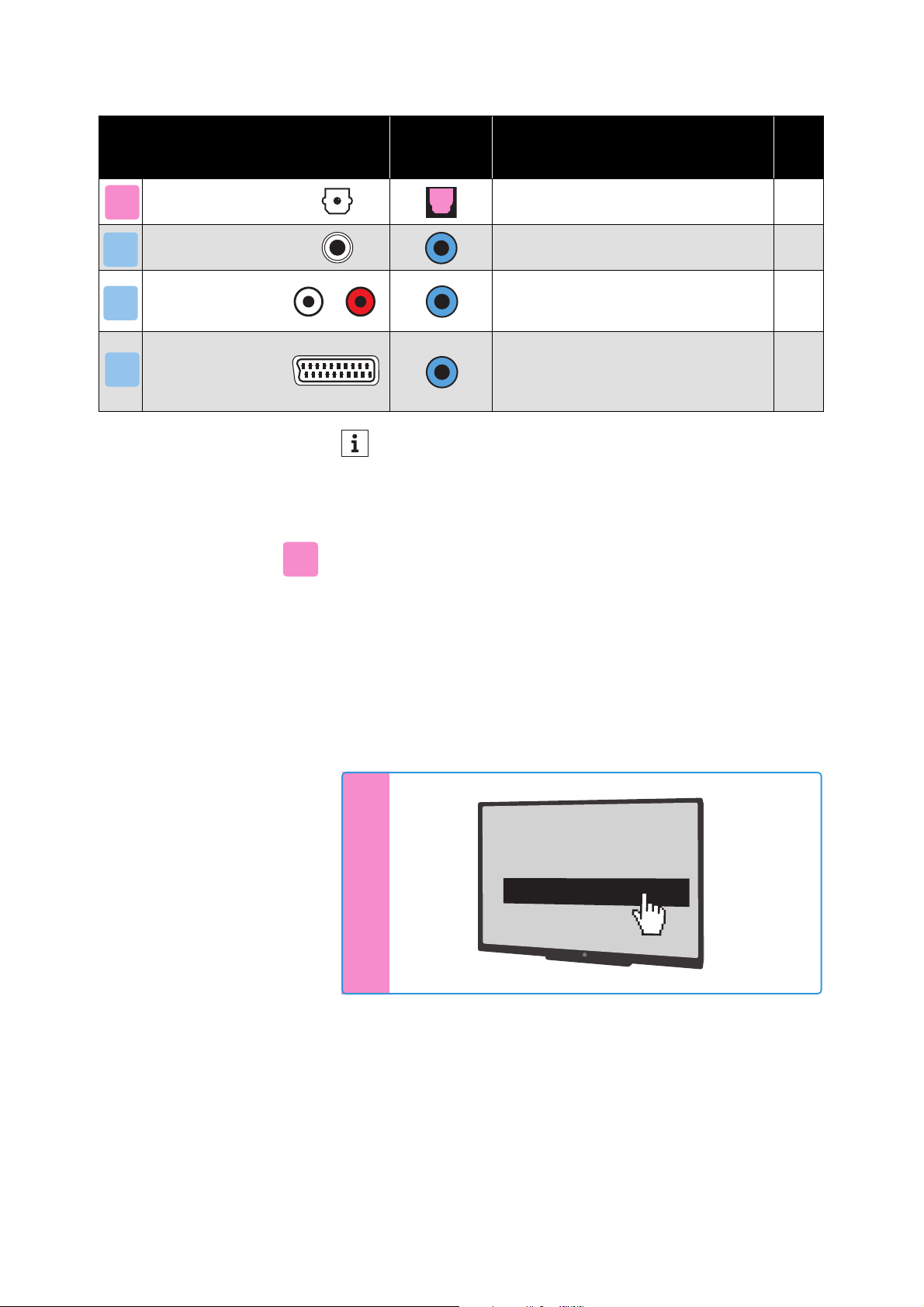
Putting the RS 5200 into operation
RS 5200 | 11
Connection possibility A: optical (digital)
To achieve the best possible listening experience, connect the trans-
mitter to your TV or hi-fi system using the supplied optical digital
cable.
Note that your wireless headphone system only supports digital sig-
nals coded in the PCM format. Information on how to set the audio
format of the connected audio source to PCM can be found in the
Sound menu or in the instruction manual of your device.
If an incompatible digital audio signal is being received, the
Trans-
mitter status
LED flashes white and blue. Audio playback is not pos-
sible.
* The appearance of the Sound menu can vary depending on the
device you are using.
▷ Connect the optical digital cable to the pink
Digital Optical In
audio input of the transmitter and to the optical output of your
audio source.
Connection possibilities of the audio
source
Color coding
on the
transmitter
Connection cable Page
Optical (digital) Optical digital cable 11
3.5 mm jack
socket (analog)
Stereo audio cable 13
RCA (analog)
Stereo audio cable with RCA adapter
(3.5 mm jack socket to 2 RCA connec-
tors)
14
SCART (analog)
Stereo audio cable with SCART
adapter (3.5 mm jack socket to
SCART connector; optional acces-
sory)
14
A
B
C
D
If you want to connect the transmitter to a TV that has only one
HDMI output, you need an active HDMI audio adapter. Using
this adapter, you can connect your TV to the transmitter.
An HDMI audio adapter and/or other accessories are available
from your Sennheiser partner.
A
A
S
o
und
menu
*
D
igital sound output
B
itstream
P
CM
Digital Audio
Loading ...
Loading ...
Loading ...