Loading ...
Loading ...
Loading ...
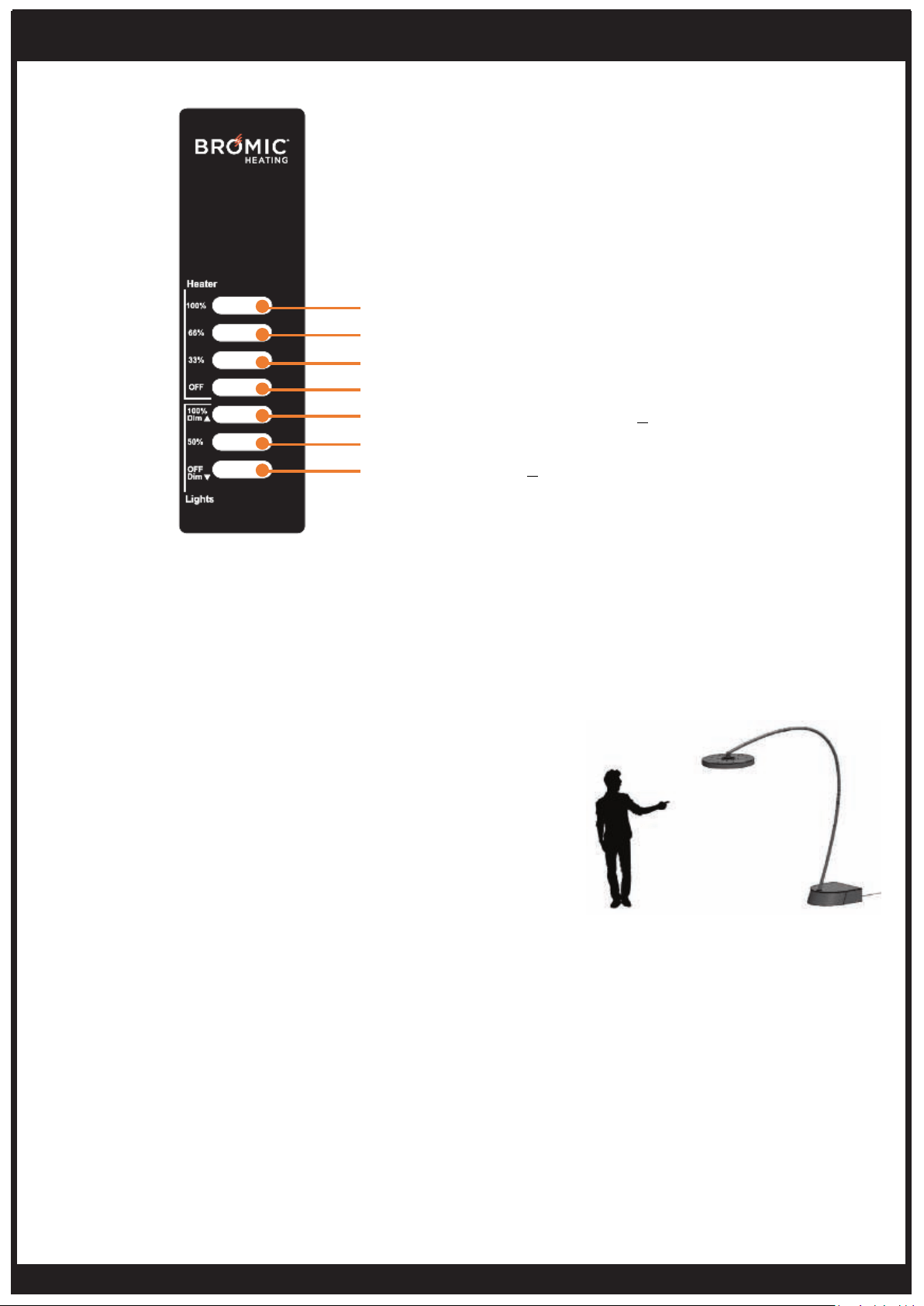
23
bromic.com/heat
OPERATING INSTRUCTIONS
TURNING THE APPLIANCE ON
REMOTE CONTROL FUNCTIONS
1. Plug the supply lead of the appliance into a 220-240V, 16A
Outlet.
2.
Switch the power outlet on.
Note: You should hear a soft *beep* from within the Base, and the
light will flash for 1 second. Heater will remain o until setting is
chosen on remote
3. Using the Remote Control, select the desired Heater setting:
• Heater 100% - Heater output at full (100%).
• Heater 66% - Heater output at 66% of total.
• Heater 33% - Heater output at 33% of total.
4. Using the Remote Control, select the desired Light setting:
• Lights 100% - Lights output at full (100%).
• Lights 50% - Light output at 50% of total.
5. To Lower lights, Press & Hold OFF DIM^ until the lights have
lowered to the desired level.
6. To Brighten lights, Press & Hold 100% DIM^ until the
lights have increased to the desired level.
NOTE: It is normal to observe a small dim spot on the LED at the
location where the LED joins together.
TURNING THE APPLIANCE OFF
1. Using the Remote Control, press on the desired Heater setting:
• Heater OFF - Heater o.
2. Using the Remote Control, select the desired Light setting:
• Lights OFF (DIM^) - Light o.
3. Unplug the supply lead of the appliance from the Outlet.
Heater 100% - Heater output at full (100%)
Heater 66% - Heater output at 66% of total
Heater 33% - Heater output at 33% of total
Heater OFF - Heater off
Lights 100% (DIM˄) - Lights output at full (100%) or HOLD to DIM Up
Lights 50% - Light output at 50% of total
Lights OFF (DIM˅) - Light off or HOLD to DIM Down
Loading ...
Loading ...
Loading ...