Loading ...
Loading ...
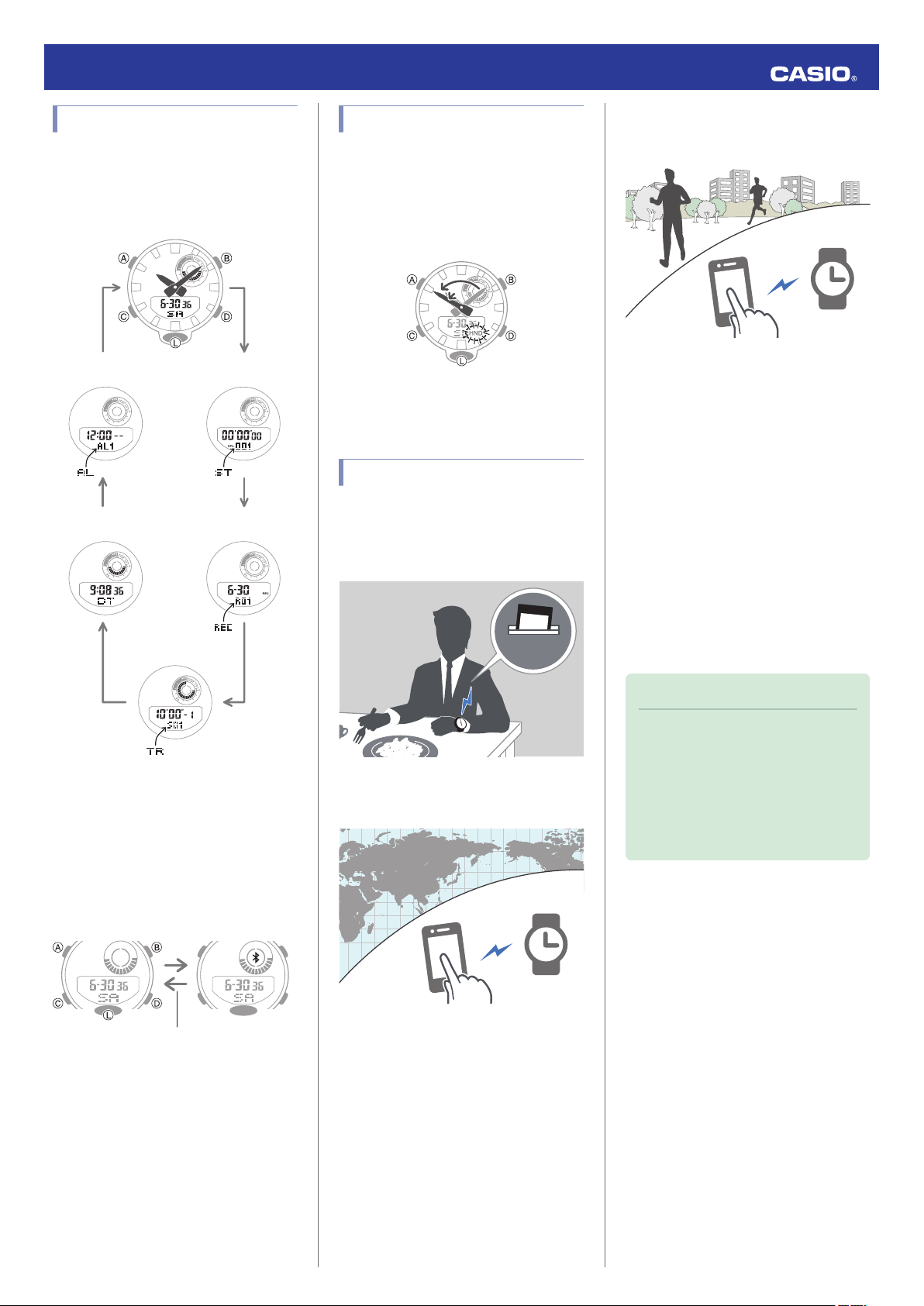
Navigating Between Modes
Press (C) to cycle between modes.
●
In any mode, hold down (C) for about two
seconds to enter the Timekeeping Mode.
CC
CC
C
C
Stopwatch Mode
Timer Mode
Alarm Mode
Timekeeping Mode
Dual Time Mode Recall Mode
● Connecting with a Phone
Hold down (D) for about two seconds to
establish a connection with a phone.
●
To terminate a connection between a phone
and the watch, press any watch button
besides (L).
D
After connectionBefore connection
Any button besides (L)
Shifting the Hands
Hand shift moves the hands out of the way for
easy viewing of display information.
1. While holding down (L), press (C).
●
This will shift the analog hands to allow
easy viewing of display information.
2. To return the hands to their normal
timekeeping positions, press (C).
Useful Features
Pairing the watch with your phone makes a
number of the watch’s features easier to use.
Auto time adjustment
l
Auto Time Adjustment
12:30
Selection of More Than 300 World Time
cities
l
Configuring World Time Settings
Data transfer to a phone
l
Viewing Pedometer Data
l
Viewing Stopwatch Data
In addition, a number of other watch settings
can be configured using your phone.
To transfer data to a watch and to
configure settings, you first need to pair
the watch with your phone.
l
Getting Ready
Using Mobile Link with
a Mobile Phone
While there is a Bluetooth connection
between the watch and phone, the watch time
setting is adjusted automatically. You can also
change the watch’s other settings.
Note
●
This function is available only while G-
SHOCK Connected is running on the
phone.
●
This section describes watch and
phone operations.
X
: Watch operation
Y
: Phone operation
Operation Guide 5554/5555
3
Loading ...
Loading ...
Loading ...