Loading ...
Loading ...
Loading ...
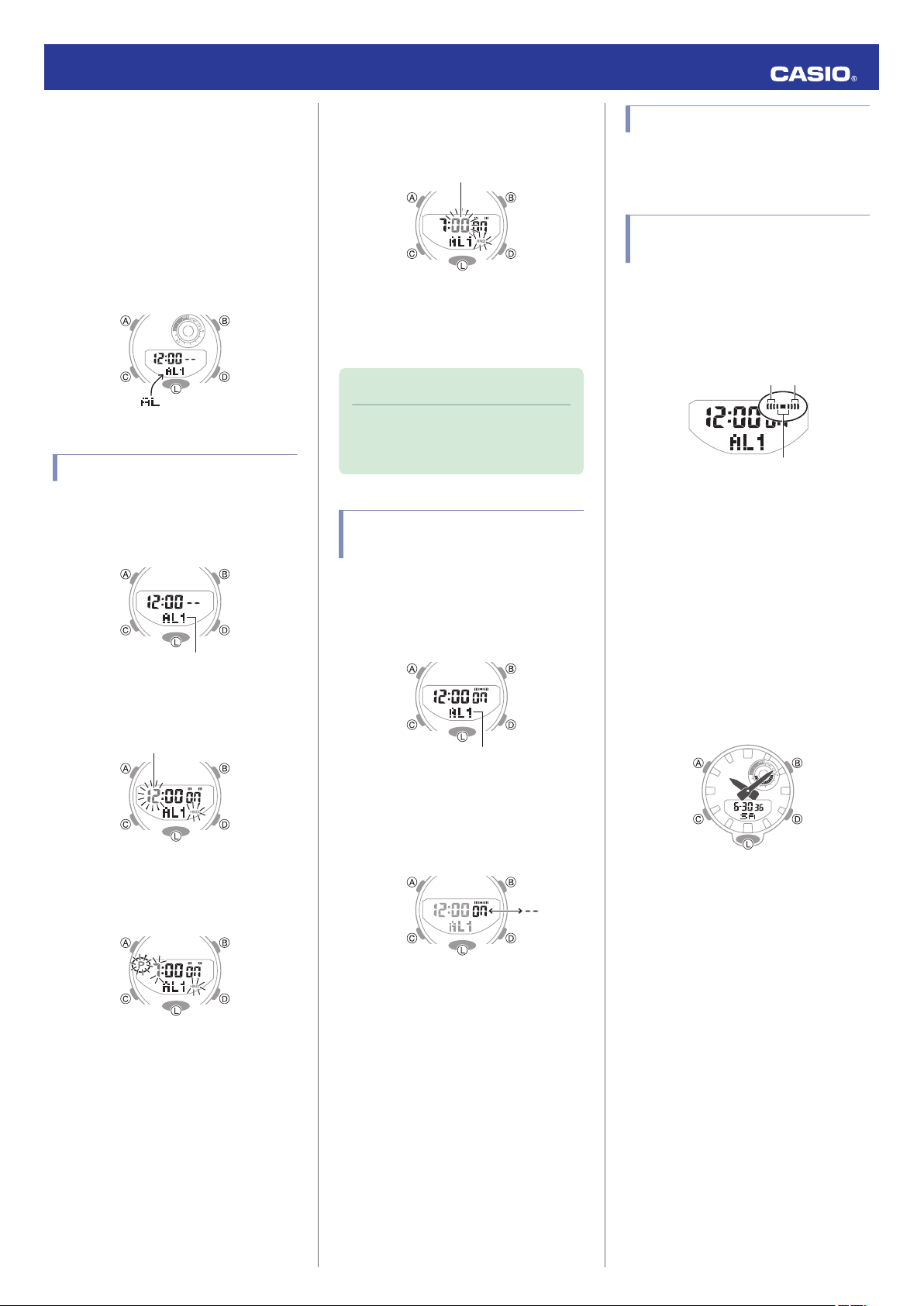
Alarms and Hourly Time
Signal
The watch will beep when an alarm time is
reached. You can set up to five different
alarms. The hourly time signal causes the
watch to beep every hour on the hour.
Getting Ready
Enter the Alarm Mode.
l
Navigating Between Modes
Configuring Alarm Settings
1. Press (D) to scroll through alarm numbers
([AL1] to [AL5]) until the number of the
alarm you want to configure is displayed.
Alarm number
2. Hold down (A) for about two seconds.
This causes the hours digits to flash.
Hours
3. Use (D) and (B) to change the hour setting.
●
If you are using 12-hour timekeeping,
[P] indicates p.m.
4. Press (C).
This causes the minutes digits to flash.
Minutes
5. Use (D) and (B) to change the minute
setting.
6. Press (A) to exit the setting screen.
Note
●
A beeper will sound for 10 seconds to
let you know when the alarm time is
reached.
Enabling/Disabling an Alarm
or the Hourly Time Signal
1. Press (D) to scroll through alarm numbers
([AL1] to [AL5]) and the hourly time signal
([SIG]) screens until the one you want to
configure is displayed.
Alarm or hourly time signal
2. Press (B) to toggle the displayed alarm or
the hourly time signal between on and off.
[On]: On
[--]: Off
Stopping an Alarm
Pressing any button while the beeper is
sounding stops it.
Determining an Alarm’s
On/Off Status
Turning on an alarm or the hourly time signal
causes the corresponding indicator to appear
on the display. The alarm on indicator is
displayed when one or more alarm is turned
on.
Hourly time signal
Alarm
Adjusting the Time
Setting Manually
When there is no communication with a
phone, the time and date can be adjusted with
the procedure below.
Getting Ready
Enter the Timekeeping Mode.
l
Navigating Between Modes
Operation Guide 5554/5555
17
Loading ...
Loading ...
Loading ...