Loading ...
Loading ...
Loading ...
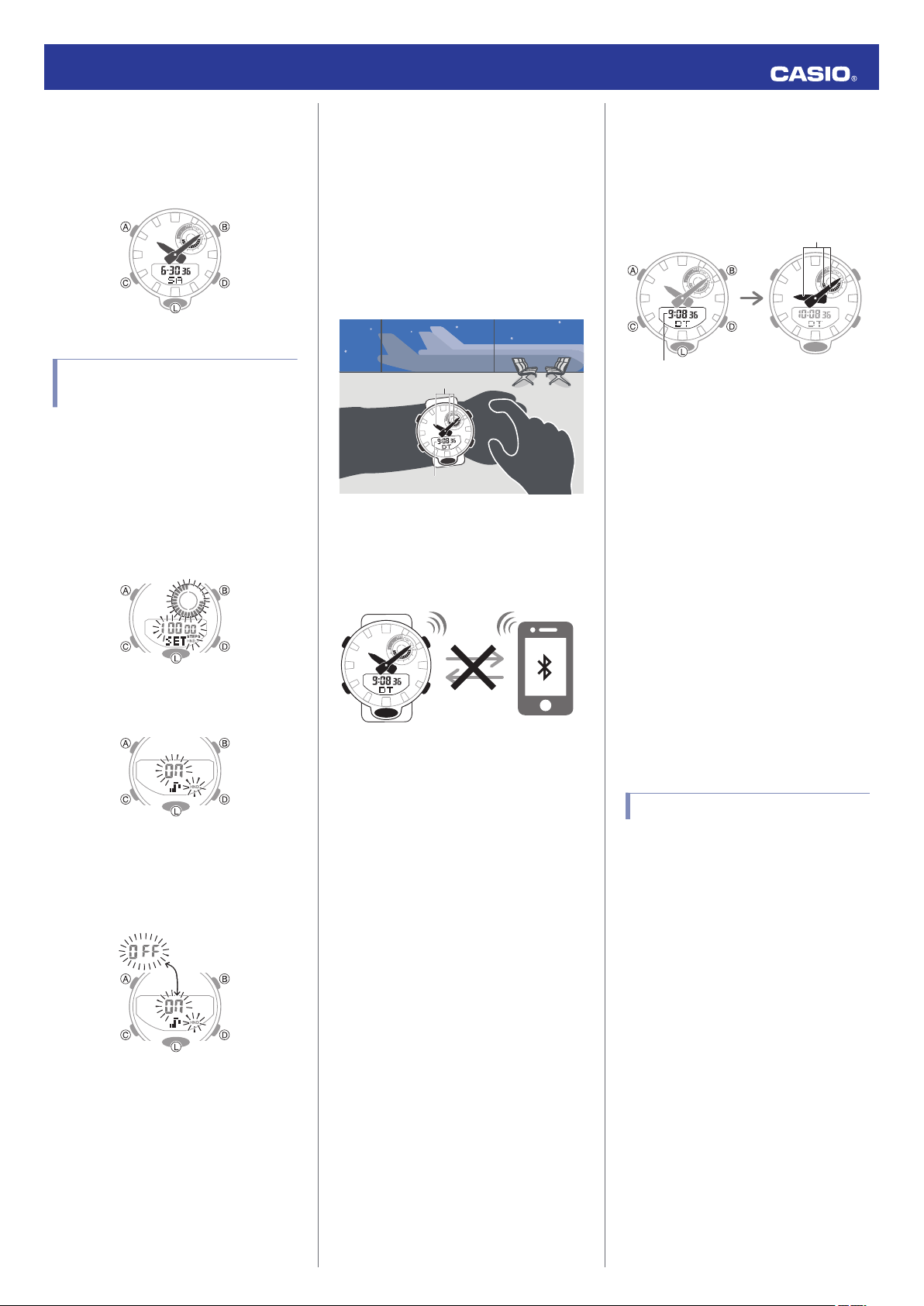
Other Settings
Getting Ready
Enter the Timekeeping Mode.
l
Navigating Between Modes
Enabling the Button
Operation Tone
Use the procedure below to enable or disable
the tone that sounds when you press a button.
1. Enter the Timekeeping Mode.
l
Navigating Between Modes
2. Hold down (A) for about two seconds.
Release the button when [SET] stops
flashing.
3. Press (C) eight times to display [♪].
4. Press (D) to toggle the button operation
tone between enabled and disabled.
[On]: Operation tone enabled.
[OFF]: Operation tone disabled.
5. Press (A) to exit the setting screen.
Moving to Another Time
Zone
Use the procedure below to easily change day
and time settings of the watch to a destination
location.
● Before Boarding
1. Configure the World Time (Dual Time)
setting to the current time at your
destination.
Destination time
Current time
l
Using G-SHOCK Connected to
Configure Settings
l
Using Watch Operations to Configure
Settings
2. Disable auto time adjustment.
l
Using the Watch in a Medical Facility or
Aircraft
● In the aircraft, before arriving at your
destination
1. Swap the origin time zone time with the
destination time zone time.
After swappingBefore swapping
Destination time
Destination time
l
Using G-SHOCK Connected to
Configure Settings
l
Using Watch Operations to Configure
Settings
● After Arriving
1. Adjust the time setting.
l
Triggering Immediate Time Adjustment
2. Enable auto time adjustment.
l
Using the Watch in a Medical Facility or
Aircraft
Other Information
This section provides non-operational
information you also need to know. Refer to
this information as required.
Supported Phones
For information about phones that can
connect with the watch, visit the CASIO
website.
https://world.casio.com/os_mobile/wat/
Operation Guide 5554/5555
20
Loading ...
Loading ...
Loading ...