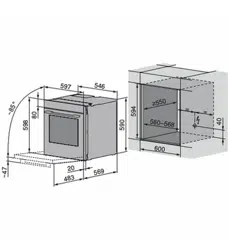Loading ...
Loading ...
Loading ...

5 Applications
▸ Select the desired food group and confirm with «OK».
– The settings for the desired application appear in the display.
▸ Set an end time or a delayed start , if required (see page 21).
▸ Press «Start» to start the application.
– The following appears in the display: «Determining operating time».
– The countdown to the time remaining appears in the display.
5.24 RegenerateOmatic
How it functions
With RegenerateOmatic, food can be heated without setting a temperature or operating
time. The quantity and shape of the food are detected and the regeneration time and
cooking space climate are adjusted individually and automatically to the food.
Degree of moisture
With RegenerateOmatic, choose between «RegenerateOmatic humid» and «Re-
generateOmatic crispy».
Degree of moisture Uses
Foods that should not dry out e.g. vegetables, meat, pasta, rice
Foods that should be crispy after regeneration e.g. pizza, flans,
aperitif nibbles, gratins, breadcrumbed products
Regeneration time
Sensors detect when the food is hot.
The approximate duration for the most frequently used applications is:
▪ «RegenerateOmatic humid»: 10–16minutes
▪ «RegenerateOmatic crispy»: 12–18minutes
Selecting and starting RegenerateOmatic
Before starting, the cooking space should have cooled down and be dry in order
to determine the optimum duration.
The appliance door should not be opened during operation.
Fill the water tank with fresh water and slot into position in the water tank compart-
ment.
▸ Put the food in a heat-resistant dish, place it on the wire shelf and push it into the cold
cooking space.
– It is recommended that an enamelled tray be used with «RegenerateOmatic
crispy».
▸ Long touch the display.
– The start screen appears.
▸ Select the «Regeneration» application and confirm with «OK», if required (see
page 18).
▸ Select the desired application and confirm with «OK».
– The settings for the application appear in the display.
▸ Set an end time or a delayed start, if required (see page 21).
▸ Set to start later, if required (see page 25).
49
Loading ...
Loading ...
Loading ...