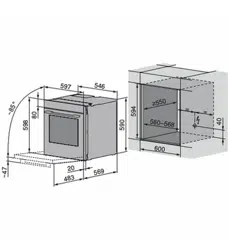Loading ...
Loading ...
Loading ...

4 Operation
Hiding application tips
▸ To hide tips, touch .
– The ready to start screen or the running operation appears in the display.
4.14 Favourites
Creating a favourite
Favourites can be created from all applications, with the exception of the cleaning pro-
grammes. And all options, with the exception of «End», can be saved. Up to 50 favour-
ites in total can be created.
▸ Select the desired application and adjust the values and settings (see page 18).
▸ Touch «Favourites».
– The favourite names menu appears in the display together with the keyboard.
▸ Customize the favourite name using the keyboard, if required.
▸ To discard favourites, touch .
▸ To save favourites, press «OK».
– Quick information for the favourite is displayed.
– The favourite 1 appears in the start screen as an app with a heart.
1
Changing favourites
Once a favourite has been created, it can no longer be changed.
▸ To adjust individual values or settings compared to the old favourite, create a new fa-
vourite and delete the old one if necessary.
Changing favourite names
The favourite name can only be changed in the app view.
▸ If required, touch .
– The start screen appears as an app view.
▸ Press and hold the favourite 1.
– Quick information appears above the app.
▸ Touch «Rename».
– The favourite names menu appears in the display together with the keyboard.
▸ Change the favourite name using the keyboard.
▸ Touch to keep the old favourite name.
▸ Press «OK» to save the new favourite name.
26
Loading ...
Loading ...
Loading ...