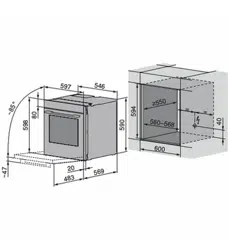Loading ...
Loading ...
Loading ...

5 Applications
▸ Select the Sabbath application group and confirm with «OK», if required (see page
18).
▸ Select the desired application and confirm with «OK».
– The settings for the desired application appear in the display.
▸ Make any desired settings (see page 24).
▸ Press «Start» to start the chosen application.
– The appliance is ready for operation.
▸ Open the appliance door.
▸ Put in the food.
▸ Close the appliance door.
– The cooking process starts, whereby the cooking space is heated up with a slight
time delay.
The cooking process starts only after the appliance door has been opened and
closed once.
Cancelling or ending before time
A Sabbath application that is running can be cancelled or ended before time (see page
30).
▸ Hold the function button depressed.
– The running application ends.
– The display goes dark.
– The appliance switches off (see page 33).
– After restarting the appliance, the start screen appears.
End of operation
When the set duration is up, operation ends as normal (see page 31).
Power interruption
How the appliance behaves after a power interruption or failure is described in the «After
a power failure» (see page 68) section.
In the event of a brief power failure, the application is cancelled; the Sabbath mode set-
ting in the user settings remains unchanged.
Tips for best results
▪ Only use pre-cooked food.
▪ Do not leave food in the appliance for too long before use.
The timer cannot be used. The timer switches off when an application is started.
V-ZUG-Home is not available during operation.
Sabbath top/bottom heat
Temperature range 30–140 °C
Recommended value 85 °C
Level 2
The cooking space is heated by the top and bottom heating elements.
39
Loading ...
Loading ...
Loading ...