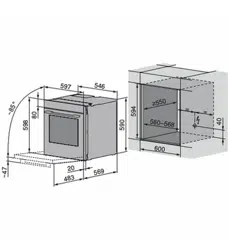Loading ...
Loading ...
Loading ...

4 Operation
Adjusting values
▸ If necessary, adjust the main value 1 using the CircleSlider (see page 24).
▸ If necessary, touch and define, adjust or activate the values of other options (see
page 23).
Saving values
▸ Permanently save and pin the adjusted main value 1 for the selected application, if re-
quired (see page 27).
▸ Touch and create a favourite, if required (see page 26).
Starting an application
▸ Press «Start» to start the application.
– The pulsing circle 2 of the CircleSlider indicates that operation has started.
– The actual cooking space temperature is displayed as the cooking space is heating
up (depending on the application and settings).
– The progress bar 3 in the CircleSlider shows the countdown to the time remaining
or the preheating status of the set application, if set.
If the «Preheat» option is enabled, the actual cooking space temperature is not dis-
played as the cooking space is heating up. The progress bar indicates the heating
status instead.
180°C
Hot air
– – 110°C
2
3
Stop
1h16 13:21
169°C
4.4 Changing an application
If an application has not started yet:
▸ Touch the «Start screen» function button.
– The start screen appears (see page 18).
– A new application can be selected.
If an application is already running:
▸ Press and hold «Stop».
– The application is cancelled (see page 30).
19
Loading ...
Loading ...
Loading ...