Loading ...
Loading ...
Loading ...
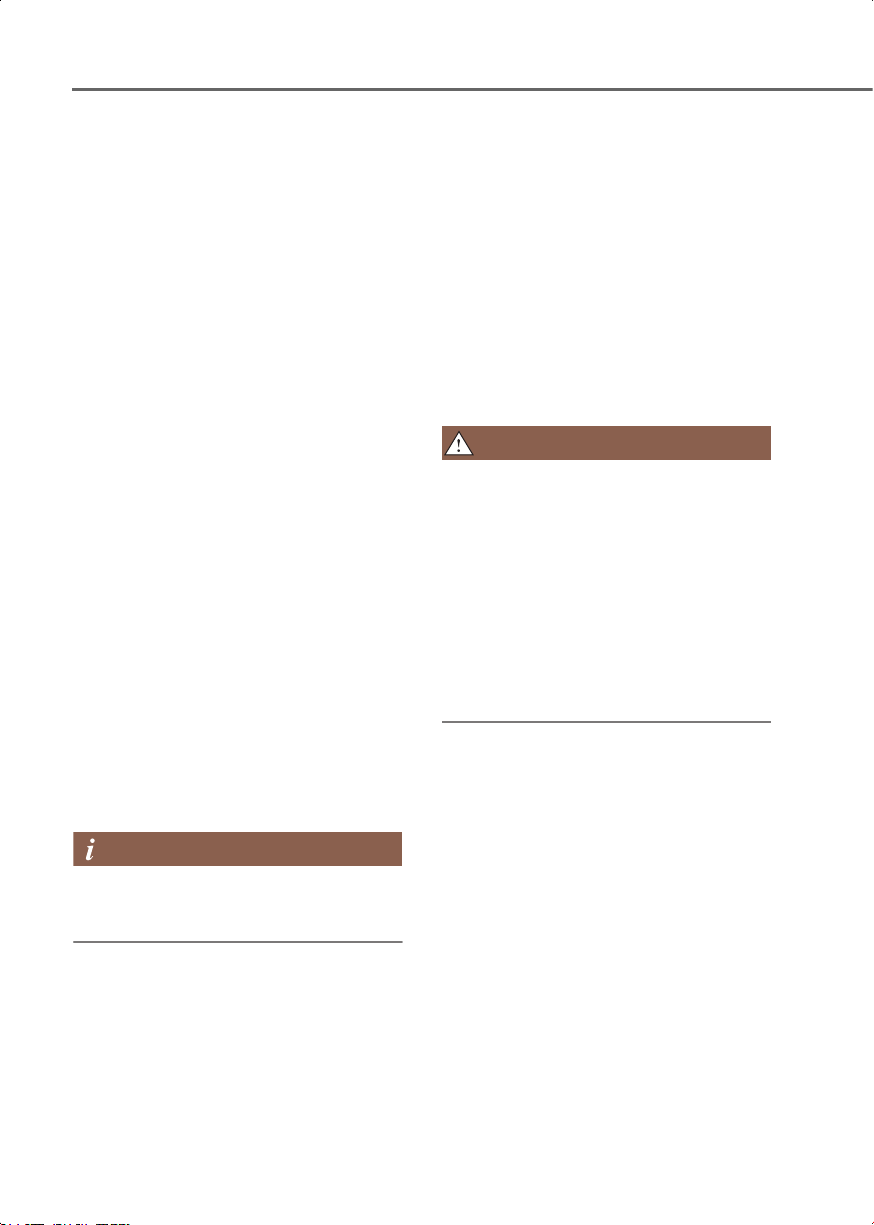
7-84
Driver Assistance System
Smart Cruise Control
Operation
Operating conditions
Smart Cruise Control operates when the
following conditions are satisfied.
Basic function
• The gear is in D (Drive)
• The driver’s door is closed
• EPB (Electronic Parking Brake) is not
applied
• Your vehicle speed is within the
operating speed range
- 5~120 mph (10~200 km/h): when
there is no vehicle in front
- 0~120 mph (0~200 km/h): when
there is a vehicle in front
• ESC (Electronic Stability Control) or
ABS (Anti-Lock Braking System) is on
• ESC (Electronic Stability Control) or
ABS (Anti-Lock Braking System) is not
controlling the vehicle
• Engine RPM is not in the red zone
• Forward Collision-Avoidance Assist
brake control is not operating
• Remote Smart Parking Assist brake
control is not operating (if equipped)
• Idle Stop and Go system is not
operating
Information
At a stop, if there is a vehicle in front of
your vehicle, Smart Cruise Control turns
on when the brake pedal is depressed.
Overtaking Acceleration Assist
Overtaking Acceleration Assist operates
when the turn signal indicator is turned on
to the left while Smart Cruise Control is
operating, and the following conditions
are satisfied:
• Your vehicle speed is above 40 mph (60
km/h)
• The hazard warning flasher is off
• A vehicle is detected in front of your
vehicle
• Deceleration is not needed to maintain
distance with the vehicle in front
WARNING
• When the turn signal indicator is turned
on to the left while there is a vehicle
ahead, the vehicle may accelerate
temporarily. Pay attention to the road
conditions at all times.
• Regardless of your countries driving
direction, Overtaking Acceleration
Assist will operate when the conditions
are satisfied. When using the function
in countries with different driving
direction, always check the road
conditions at all times.
Display and Control
Basic function
You can see the status of the Smart Cruise
Control operation in the Driving Assist
view on the cluster. Refer to “View
Modes” section in chapter 4.
Smart Cruise Control will be displayed as
below depending on the status of the
function.
JK1_en_US.book Page 84
Loading ...
Loading ...
Loading ...