Loading ...
Loading ...
Loading ...
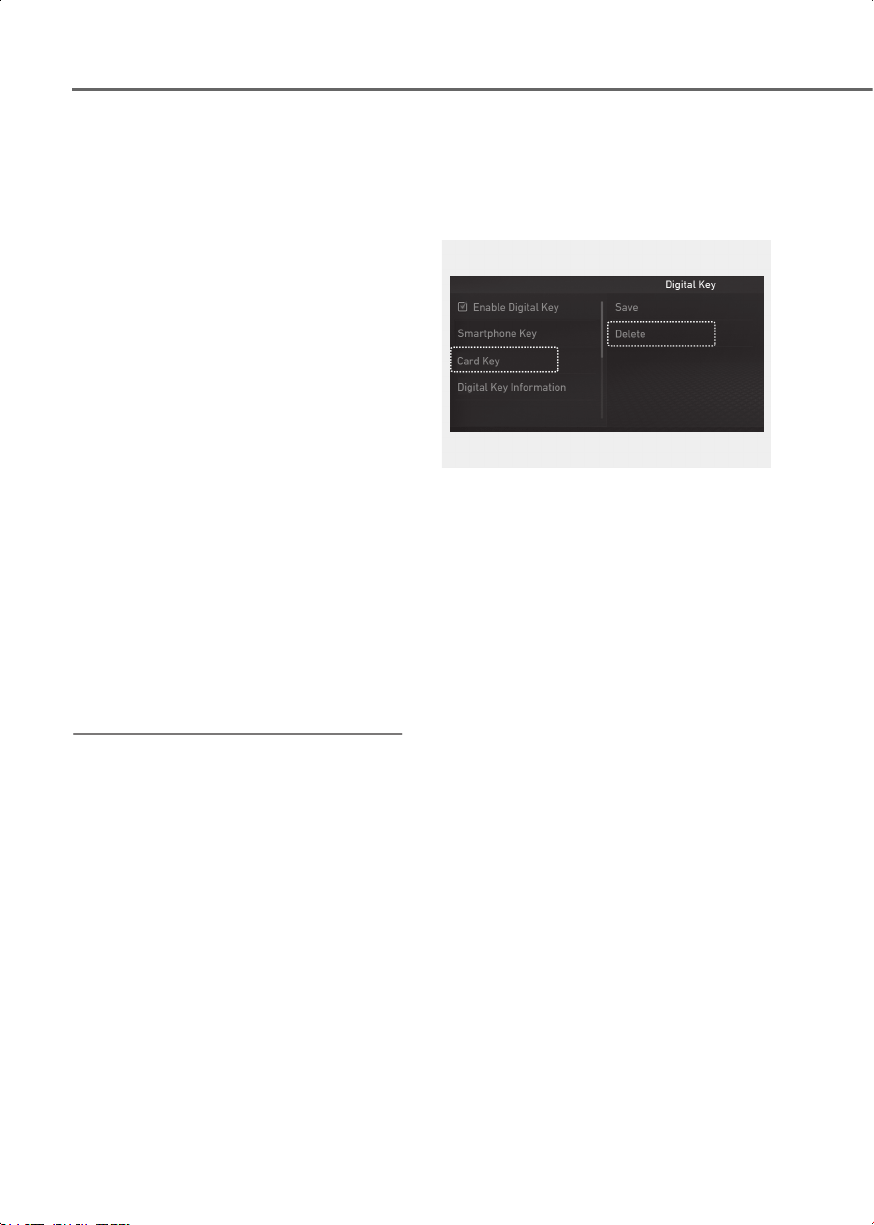
5-22
Convenience Features
• The card key is consumable and it is not
covered by your warranty. Therefore,
the result of misuse by customers such
as breakage or loss is not guaranteed.
• Always have the card key with you
when leaving the vehicle. If the
authenticated phone has a dead
battery, or it is lost or stolen, you may
be locked out of the vehicle.
• Leaving the digital key (card key) on the
in-vehicle authentication pad (wireless
charging pad) while driving may cause
the digital key (card key) to
malfunction. Remove the digital key
(card key) from the in-vehicle
authentication pad (wireless charging
pad) after starting the vehicle.
• Remove the digital key (card key) from
the smartphone before charging the
smartphone. If the digital key (card key)
is placed between the smartphone and
the in-vehicle authentication pad
(wireless charging pad) while the
smartphone is being charged, the
digital key (card key) may malfunction.
For example, when charging
smartphone while the digital key (card
key) is attached to the back of the
smartphone case.
How to delete Digital Key (Card key)
1. Turn the vehicle on with the smart key
and make sure to keep the smart key
inside the vehicle during the digital key
(card key) deleting process.
ORG3050225N
2. From the infotainment system settings
menu, select ‘Setup > Vehicle > Digital
Key > Card Key > Delete’. The ‘Delete’
menu will be disabled if there is no
digital key (card key) saved.
3. When the digital key (card key) is
deleted, a message will appear on the
infotainment screen or cluster.
JK1_en_US.book Page 22
Loading ...
Loading ...
Loading ...