Loading ...
Loading ...
Loading ...
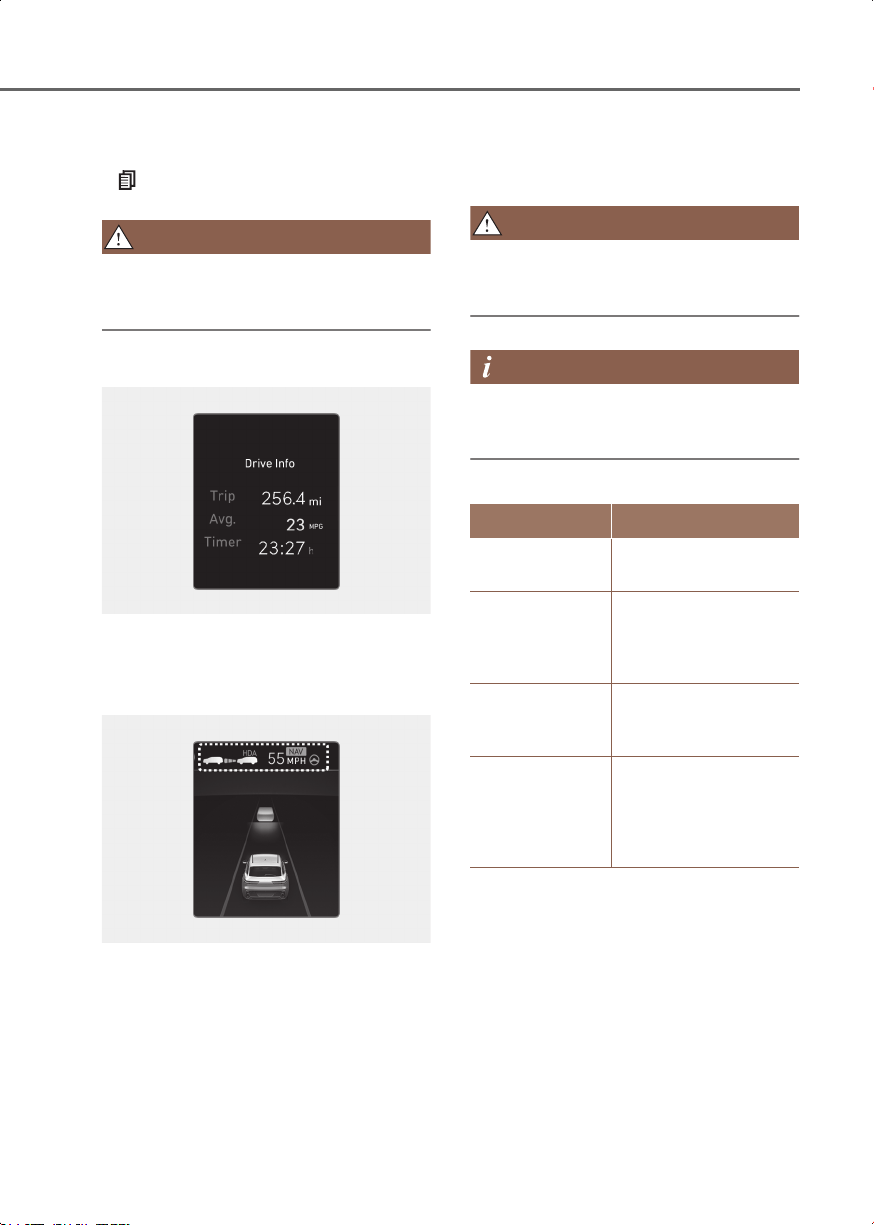
4
4-33
3. After selecting the items to be
displayed in the Utility view, press the
(MODE) button to exit the ‘Select
Contents’ display.
WARNING
To avoid driver distractions, do not adjust
the setting while driving the vehicle which
may lead to an accident.
Additional information display
OJK041085N
Drive info
Drive information is displayed for 4
seconds after the engine is turned off.
OJK041057N
Driving assist information
The current operation conditions of
Manual Speed Limit Assist, Cruise
Control, Smart Cruise Control, Lane
Following Assist, Highway Driving Assist,
etc. is displayed.
Option Menu
Press the OK switch to enter Option
menu.
WARNING
To avoid driver distractions, do not adjust
the setting while driving which may lead
to an accident.
Information
The information provided may differ
depending on which features are
applicable to your vehicle.
Menu Explanation
Service
messages
To check vehicle
warning messages.
3D cluster / 3D
effect (for
12.3-inch 3D
cluster)
To activate or
deactivate 3D effect.
Head-up display
To activate or
deactivate head-up
display.
Driver
assistance
settings
To directly display
“Driver Assistance”
menu on the
infotainment system
screen
JK1_en_US.book Page 33
Loading ...
Loading ...
Loading ...