Loading ...
Loading ...
Loading ...
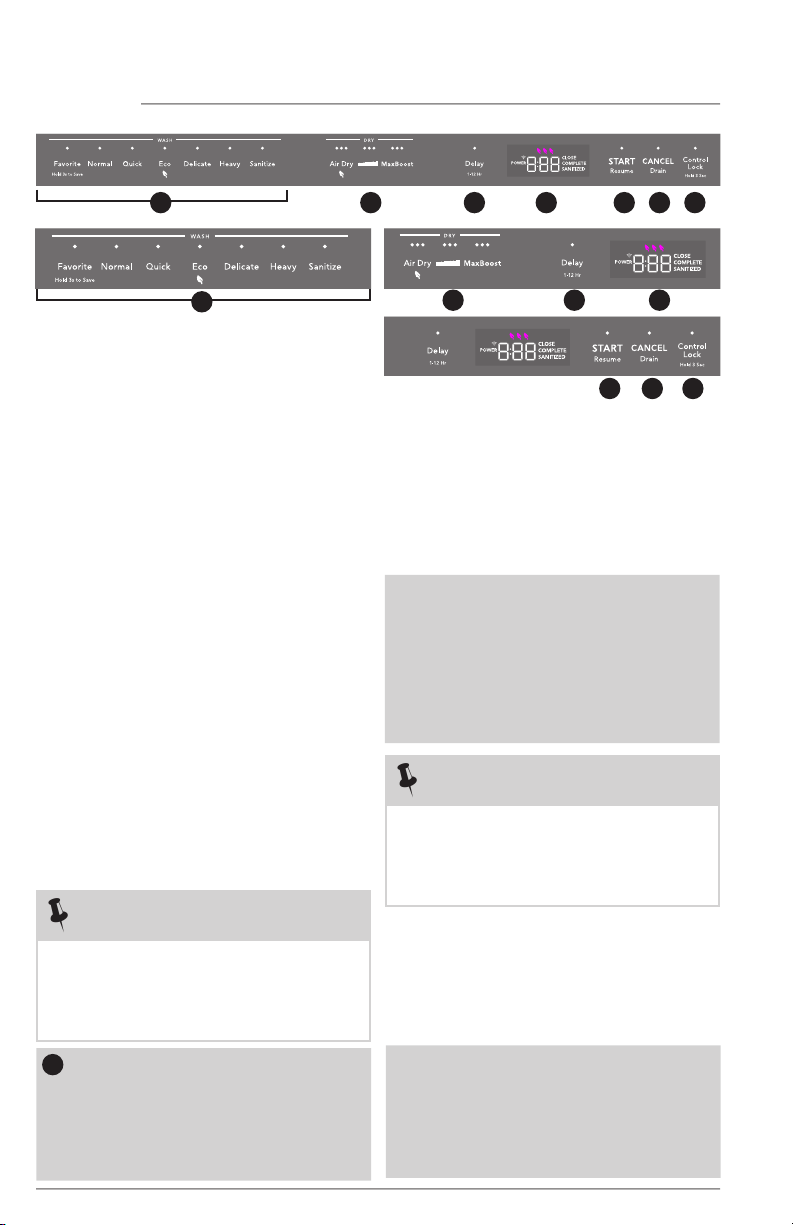
6
CONTROLS AND SETTINGS
Wash Cycle and Options
Cycle times are approximate and vary by
options selected. Hot water is necessary
to activate dishwasher detergent and
melt fatty food soils.
The Smart Sensor checks the soil level
on your dishes in the NORMAL, ECO,
SANITIZE, and HEAVY cycles. Cycle time
and water usage varies based on the
amount of soil on the dishes.
Making a Selection
Press the desired cycle or option button
on the control panel to make a selection.
Each button press plays a tone, and the
LED light above the selection turns ON
when a cycle or option is selected and
OFF when deselected.
Cycle Selection
Press the cycle button to select your
desired cycle. The LED light above the
cycle illuminates and the estimated cycle
time appears in the status window.
To Clear Current Settings:
Press cancel button until the lights on the
control panel go out to clear. The last run
settings show when the door is opened.
2
2
3
3
4
4
5
5
6
6
7
7
1
1
1
Favorite
This cycle allows you to program
your preferred cycle and options
into one button. When saving a
favorite for the first time, ensure the
desired wash cycle and options are
selected, then
NOTE
A default dry setting is automatically
selected and an estimated time along
with the eco feedback based on all
settings are provided in the status
window when a wash cycle is selected.
Normal
For light to heavily soiled dishes
and silverware. Water usage ranges
from approximately 3.0 to 7.4
gallons. Wash time is about 125 min.
with Air Dry, 135 min. with Medium
Dry, and 193 min. with MaxBoost.
Quick
For lightly soiled and pre-rinsed
dishes and silverware. Water usage
is approximately 4.5 gallons. Wash
time is about 30 min. with the Air
Dry setting, 60 min. with Medium
Dry, and 75 min with MaxBoost.
press the FAVORITE button once to
initiate the program save, then press
and hold until the LED stays lit and
a tone is heard to save the current
settings as a favorite. Press the
Favorite button once programmed
to select the saved cycle and options,
press Start and immediately close the
door to start the cycle.
To save over the current favorite,
select new settings to save as the
favorite. Press the favorite button to
initiate the save, then press and hold
the favorite button until it stays lit
and a tone is heard to save the new
settings. Press the favorite button
to display the saved settings and
options.
NOTE
Releasing the Favorite button before
the 3 second window to save passes
will fail to save the program. The LED
above the Favorite button does not
light if a program is not saved.
Loading ...
Loading ...
Loading ...
