Loading ...
Loading ...
Loading ...
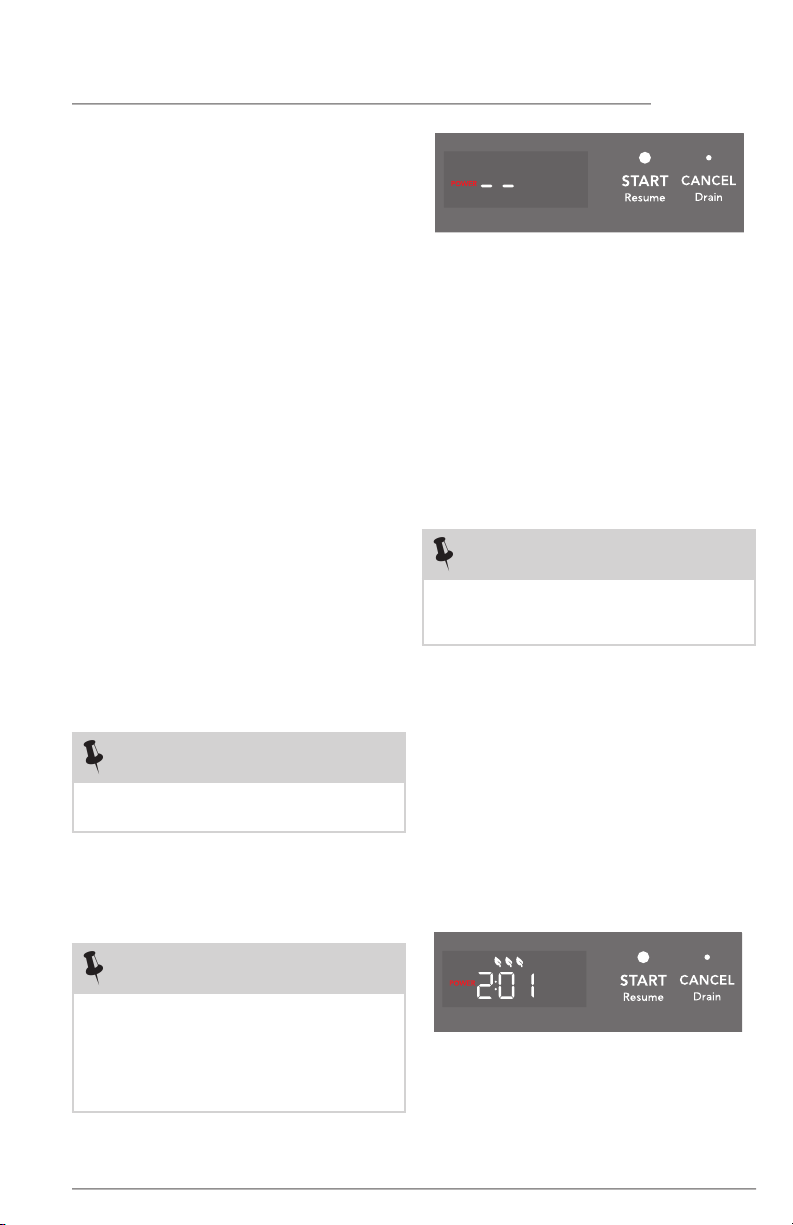
23
Factors aecting
performance
Water Pressure
The hot water line to dishwasher must
provide water pressure between 20 and
120 psi.
Low water pressure may occur when
laundry or showers are in operation. If
you experience poor wash performance
you may need to wait until water use is
reduced before starting dishwasher.
Water temperature
Hot water is needed for best dish washing
and drying results. Water entering
dishwasher should be at least 120°F
(49°C) to give satisfactory results.
To check water temperature entering
dishwasher:
• Turn on hot water faucet nearest
dishwasher for several minutes to
clear cool water from pipes.
• Hold a candy or meat thermometer
in the water stream to check the
temperature.
• If temperature is below 120°F (49°C),
have a qualified person raise the hot
water heater thermostat setting.
Power Alert
The dishwasher stops temporarily if a
period of abnormal voltage occurs while
the dishwasher is running.
NOTE
Before starting a cycle, run hot water to
clear cool water from pipes.
NOTE
A power abnormality is when the
voltage is either too low or too high to
properly run appliances or electronic
devices. A power outage is when no
power is available to run any electronic
devices.
NOTE
The buttons on the control panel may
be disabled when voltage is too low for
the dishwasher to operate.
Once the voltage returns to normal, the
dishwasher automatically resumes the wash
cycle if the door has not been opened. If
the door is opened during the abnormal
power condition, press start and close
the door within 4 second for the cycle to
resume when power returns to normal.
The red power indicator in the status
window turns o once power is returned
to normal.
If power becomes abnormal during cycle
selection, the START LED will go out
and the status window displays the red
“power” message and 2 dashes.
During this time the UI will display 2
dashes and a red “power” message with a
lit START LED.
Resume the wash after power
outage
When power is restored, the control
panel lights up for 3 seconds while
the dishwasher starts up. After start-
up completes, the wash settings of
where the cycle left o display on the
control panel and status window. The
red “power” message will display in the
status window and the START LED blinks
to indicate power was out. The control
panel stays in this state until any button
other than CANCEL is pressed. Pressing
CANCEL will cancel the cycle.
To resume a wash cycle after a power
outage, open the door to show where
the wash settings left o. Press START to
resume the wash cycle.
Touch any button except START or
CANCEL to acknowledge a power alert
without resuming a wash.
TROUBLESHOOTING
Loading ...
Loading ...
Loading ...
