Loading ...
Loading ...
Loading ...
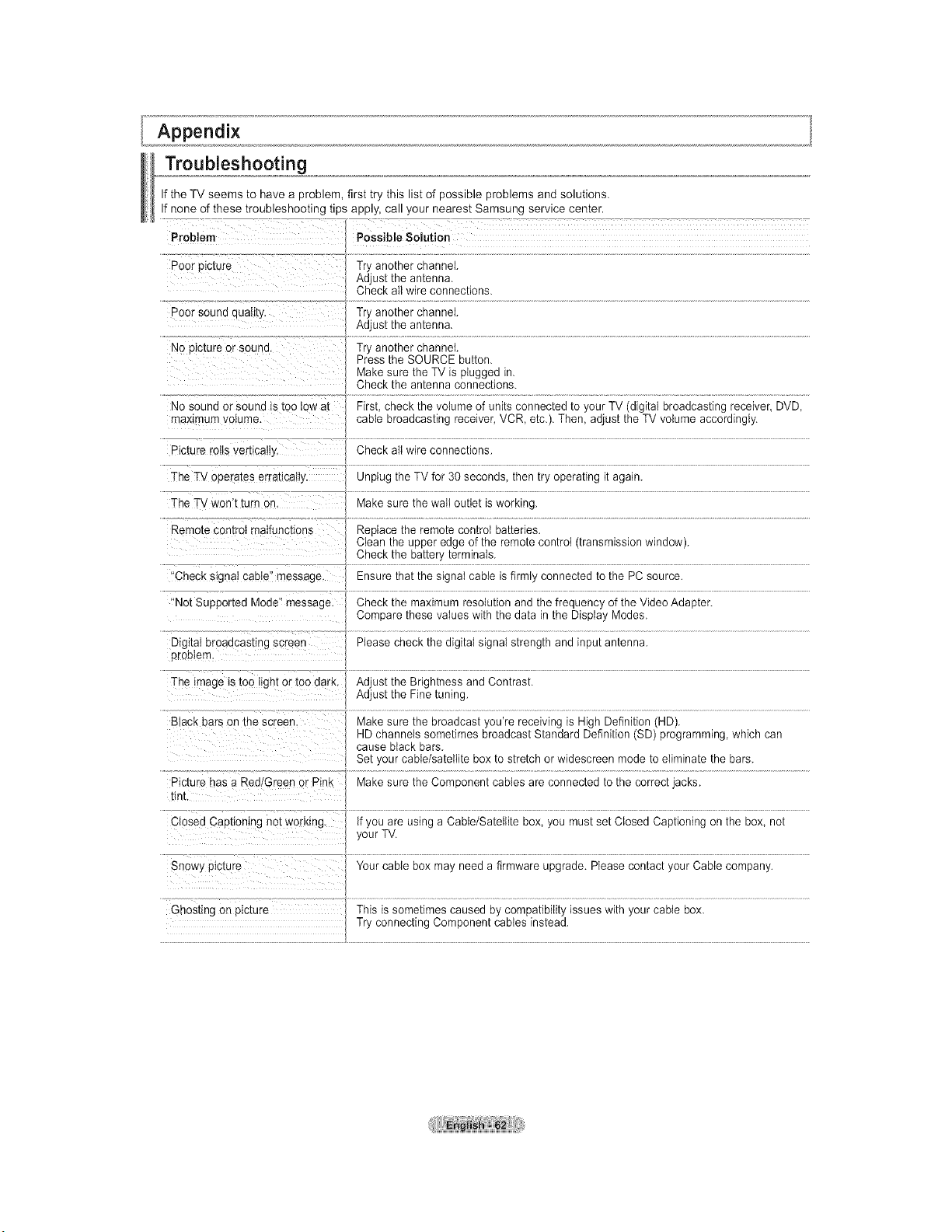
Appendix
Troubleshooting
If the TV seems to have a problem, first try this list of possible problems and solutions.
If none of these troubleshooting tips apply, call your nearest Samsung service center.
....: Poor sound quatityl .................... ....................................................................................................................................................................................................................................................................
Adjust the antenna.
Try another channel
Press the SOURCE button.
Make sure the TV is plugged in.
Check the antenna connections.
No sound or Sound is too'ioW at .........First, check the volume of units connected to your TV (digital broadcasting receiver, DVD,
maximum volume, cable broadcasting receiver, VCR, etc.). Then, adjust the TV volume accordingly.
picture re!ts Vertica!!y, Check all wire connections.
The TV operates erratically Unplug the TV for 30 seconds, then try operating it again.
The TV Won't turn on. Make sure the wail outlet is working.
....%m_e coniroi maiu;lct;ons .........................ace ihe remoie contro baiier es .........................................................................................................................................................................................................
Clean the upper edge of the remote control (transmission window).
"Check signa! cable! message. Ensure that the signal cable is firmly connected to the PC source.
!'NotSupported Mode'! message: Check the maximum resolution and the frequency of the Video Adapter.
Compare these values with the data in the Display Modes.
The imag e is too !!ght 0! too dark' AdjustAdjustthetheFineBrightneSStuning.andContrast.
Black bars on the Screen, ...................................................................................
HD channels sometimes broadcast Standard Definition (SD) programming, which can
cause black bars.
Set your cable/satellite box to stretch or widescreen mode to eliminate the bars.
Ctosed Captioning not working, ify0u are using a CabieiSaieliite box, you musi sei Ciosed Capiioning on ihe box, noi..................
Loading ...
Loading ...
Loading ...