Loading ...
Loading ...
Loading ...
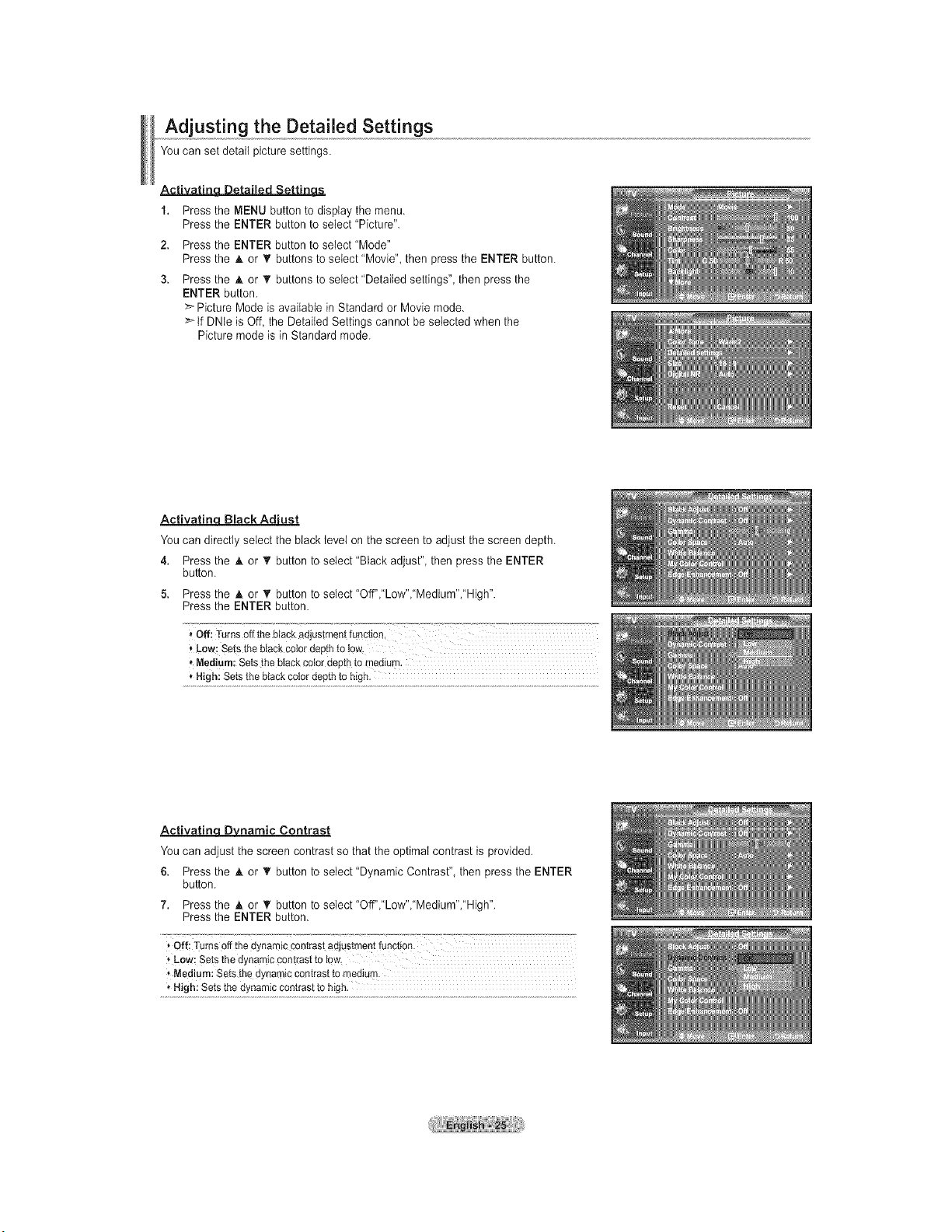
Adjusting the Detailed Settings
You can set detail picture settings.
• " t" t'_
1. Press the MENU button to display the menu.
Press the ENTER button to select "Picture".
2. Press the ENTER button to select "Mode"
Press the A or _' buttons to select 'Movie", then press the ENTER button.
3. Press the A or • buttons to select 'Detailed settings", then press the
ENTER button.
_'- Picture Mode is available in Standard or Movie mode.
_tf DNte is Off, the Detailed Settings cannot be selected when the
Picture mode is in Standard mode.
Activatin Black Ad'ust
You can directly select the black level on the screen to adjust the screen depth.
4. Press the A or T button to select 'Black adjust", then press the ENTER
button.
5. Press the A or T button to select"Off","Low","Medium","High".
Press the ENTER button.
"Off: Turnsoff tile blackadjustmentfunction, .............................
* Medium:Setsthe btackcotordepthto medium.
* High:Setsthe blackcotordepthto high.
ActivatinqD3LDnarnic Contrast
You can adjust the screen contrast so that the optimal contrast is provided.
6. Press the A or T button to select "Dynamic Contrast", then press the ENTER
button.
7. Press the _. or _' button to select "Off","Low","Medium","High".
Press the ENTER button.
Off;TurnsOffthe dynamiccontrastadjustmentfunction.
* Low: Setsthedynamiccont[asttotow.
Medium:Setsthe dynamiccontrastto medium.
* High:Setsthe dynamiccontrastto high.
Loading ...
Loading ...
Loading ...