Loading ...
Loading ...
Loading ...
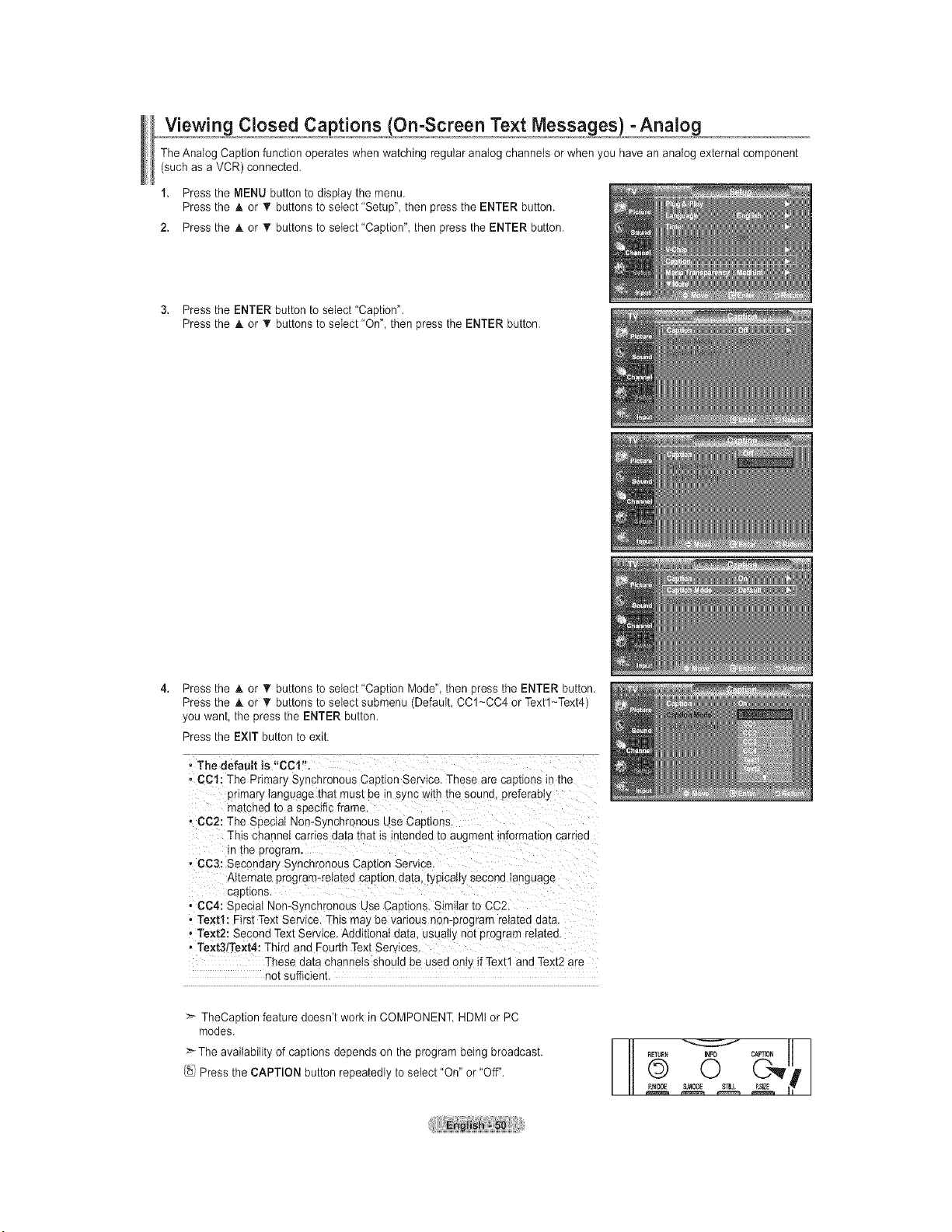
Viewing Closed Captions (O_n-Screen Te,,,,,,xtMesj.jsa,_es_,),cAna_.!£_,
The Analog Caption function operates when watching regular analog channels or when you have an analog external component
(such as a VCR) connected.
1. Press the MENU button to display the menu.
Press the A or _' buttons to select 'Setup" then press the ENTER button.
2. Press the A or _r buttons to setect"Caption", then press the ENTER button.
3. Press the ENTER button to select "Caption".
Press the A or _' buttons to select "On", then press the ENTER button.
Press the _, or _' buttons to select "Caption Mode", then press the ENTER button.
Press the A or V buttons to select submenu (Default, CC1~CC4 or Textl~Text4)
you want, the press the ENTER button.
Press the EXIT button to exit.
, The default is "CCt".
• CCl: The Primary Synchronous Caption Service. These are cao[_onsin the
primary _ang_.agethat must be in sync with the sound, preferabl_
matched to a specific frame
• CC2: The Seeciat Non-Synchronous Use Cao_lons
This channe_carries data that is _ntenaea_o augment information carriec
in me program.
, CC3: Secondary SI nchronous Caotion Service.
Alternate program-related caption ua[a. typically second language
captions
• C04: Special Non-Synchronous Use Captions. Simitar to CC2.
, Text1: First Text Service. This ma_ be various non-program rela[eu aa[a.
, Text2: Second Text Service. Additional data. usuaity not program related.
• Te×t3/Te×t4: Third and Fourth Text Services
These data channeis should De useu on if Text1 and Text2 are
not sufficient.
>- TheCaption feature doesn't work in COMPONENT, HDMt or PC
modes.
The availability of captions depends on the program being broadcast.
Press the CAPTION button repeatedly to select "On" or "Off".
Loading ...
Loading ...
Loading ...