Loading ...
Loading ...
Loading ...
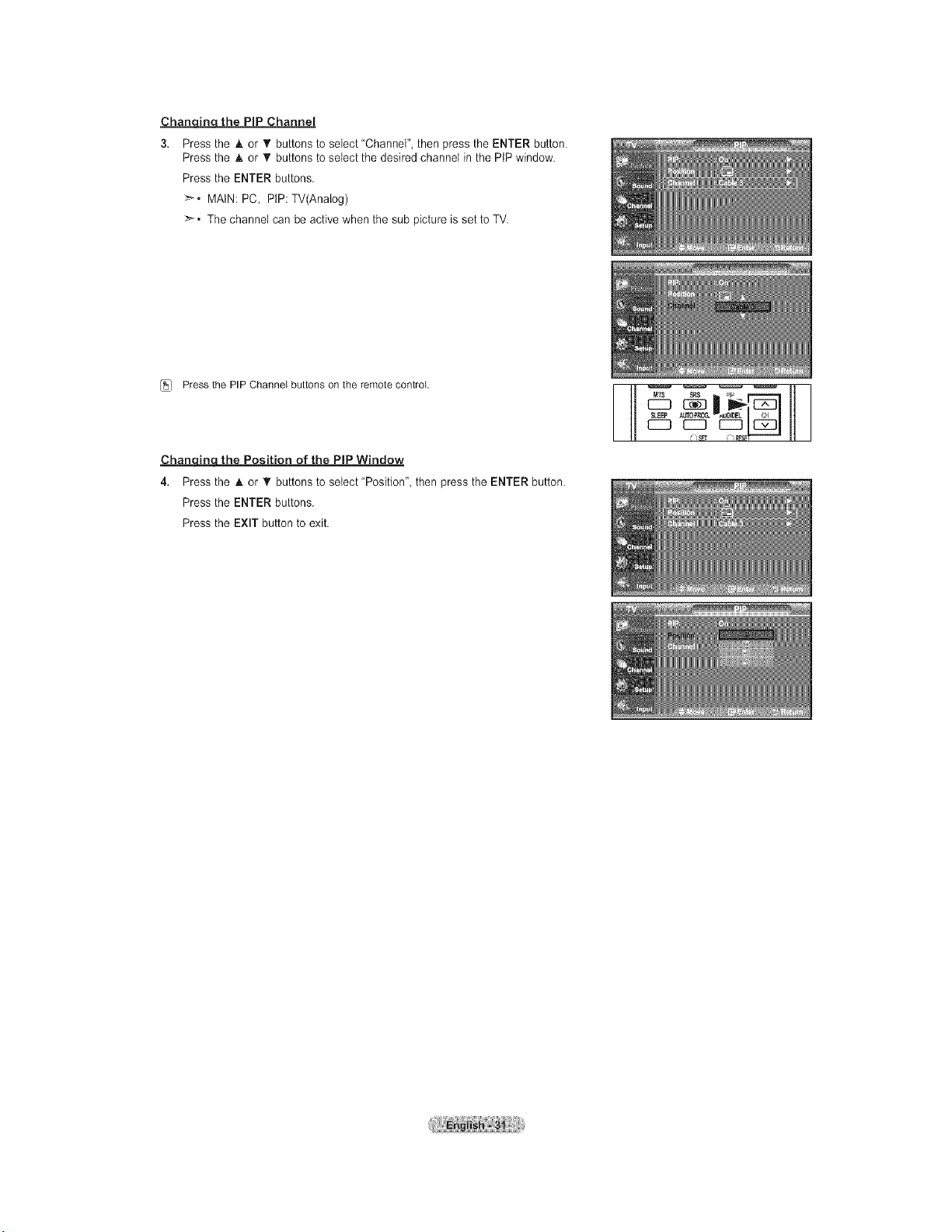
Chanc_nqthe PiP Channel
3. Press the _kor • buttons to select"Channel", then press the ENTER button.
Press the _kor T buttons to select the desired channel in the PtP window.
Press the ENTER buttons.
_'-. MAIN: PC, PtP: TV(Analog)
>-. The channel can be active when the sub picture is set to TV.
[_ Press the PIP Channel buttons on the remote control
Chanc_n_tthe Position of the PiP Window
4. Press the _kor T buttons to setect"Position", then press the ENTER button.
Press the ENTER buttons.
Press the EXIT button to exit.
C_SFr
Loading ...
Loading ...
Loading ...