Loading ...
Loading ...
Loading ...
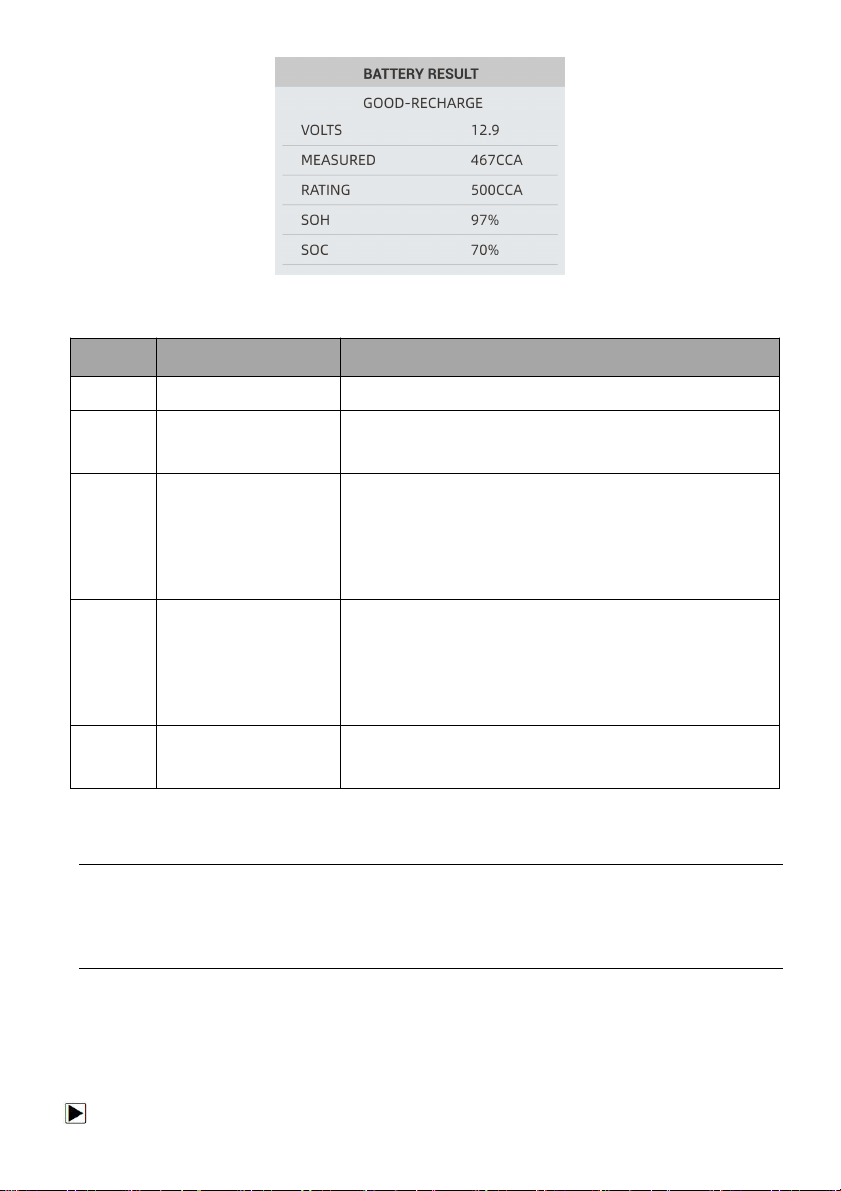
Foxwell F1000B OBDII&Battery Tester User’s Guide_ English Version_V1.00
35
Figure 6-7 Sample Battery Result Screen
No.
Test Results
Interpretation
1
GOOD BATTERY
The battery is in good condition.
2
GOOD-RECHARGE
The battery is in good condition but low current. Fully
charge the battery and return it to service.
3
CHARGE & RETEST
Fully charge the battery and retest. Failure to fully charge
the battery before testing may result in inaccurate results. If
you still get CHARGE & RETEST message after you fully
charge the battery, replace it.
4
REPLACE BATTERY
The battery is almost dead or the connection between the
battery and battery cable is poor. Replace the battery and
retest; or disconnect the battery cables and retest the
battery using the out-of-vehicle test before replacing it.
5
BAD CELL-REPLACE
The battery may be damaged such as broken cell or short
circuit. Replace the battery and retest.
7. Press the Back arrow button to exit the test.
NOTE:
The OBDII&Battery tester keeps the results of last test only. When you start a new test, the last
results are overwritten.
6. DTC Lookup
DTC Lookup menus allows to request DTC definitions stored in the OBDII&Battery tester.
To Look up DTCs:
Loading ...
Loading ...
Loading ...
