Loading ...
Loading ...
Loading ...
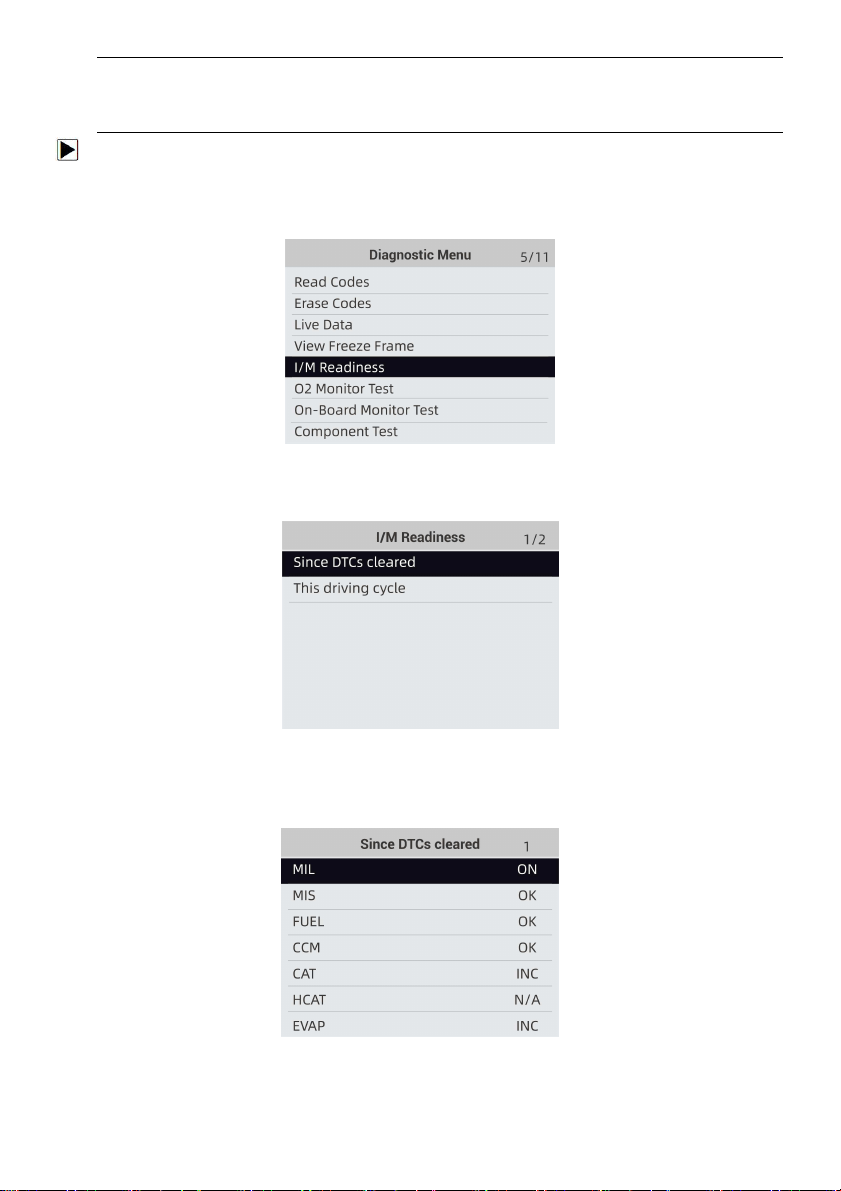
Foxwell F1000B OBDII&Battery Tester User’s Guide_ English Version_V1.00
24
NOTE
The built-in beeper which makes different tones corresponding to different LED indicators is
invaluable when the test is performed while driving or in bright areas where LED illumination
may not be visible.
To retrieve I/M Readiness Status data by typical way:
1. Scroll with UP/DOWN key to highlight I/M Readiness from Diagnostic Menu and press the
ENTER key. If vehicle supports both types of monitors, a screen for monitor type selection
displays. Select a monitor type and press the ENTER key.
Figure 4-31 Sample Diagnostic Menu Screen
2. If the vehicle being tested supports both types of monitors, following screen displays.
Figure 4-29 Sample I/M Readiness Screen
3. Depending on readiness test, one of these 2 screens will be present. Use the up and down
arrow keys to scroll through data. Press the BACK key to exit.
Figure 4-32 Sample IM Readiness Screen 1
Or
Loading ...
Loading ...
Loading ...
