Loading ...
Loading ...
Loading ...
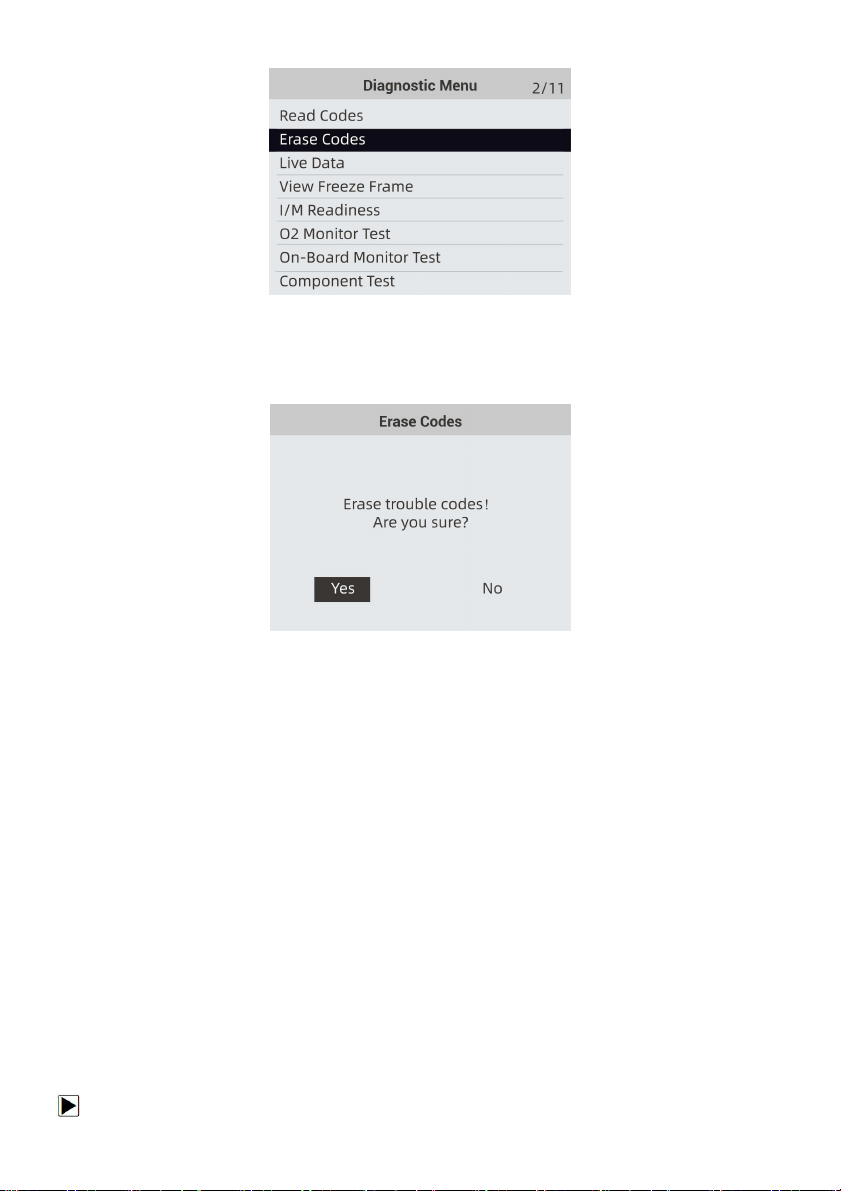
Foxwell F1000B OBDII&Battery Tester User’s Guide_ English Version_V1.00
14
Figure 4-6 Sample Diagnostic Menu Screen
2. Follow the on-screen instructions and answer questions about the vehicle being tested to
complete the procedure.
Figure 4-7 Sample Erase Codes Screen
3. Check the codes again. If any codes remain, repeat the Erase Codes steps.
4.3 Live Data
Live Data menu lets you view, record and playback real time PID data from the electronic control
module.
Menu options typically include:
● View Data
● Record Data
● Playback Data
4.3.1 View Data
The View Data function allows real time viewing of the vehicle’s electronic control unit’s PID data,
including sensor data, operation of switches, solenoids and relays.
Menu options typically include:
● Complete Data
● Custom Data
● Unit of measure (Please refer to Chapter 7System Setup)
4.3.1.1 Complete Data Set
Complete Data Set displays all supported PIDs of the vehicle being tested.
To view all live PID data:
Loading ...
Loading ...
Loading ...
