Loading ...
Loading ...
Loading ...
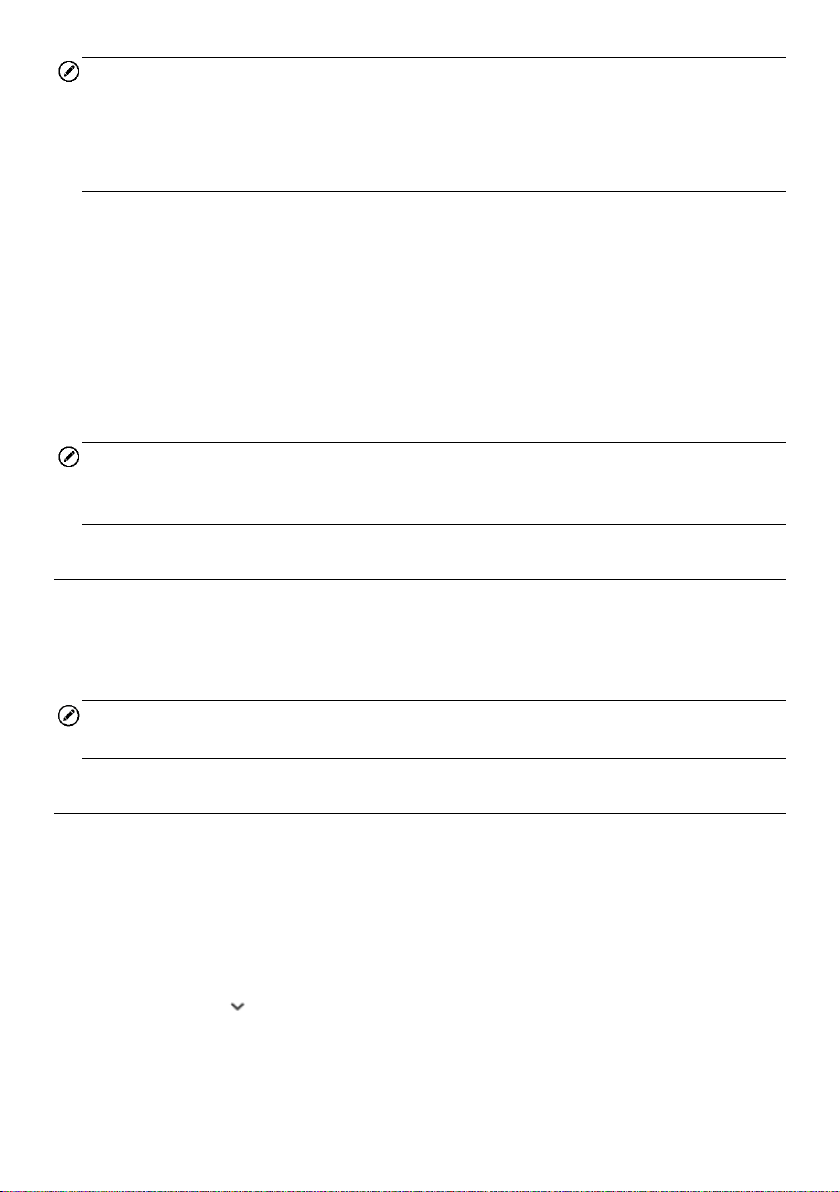
63
NOTE
Make sure the tablet is connected to the same network with your computer, either
via Wi-Fi or LAN, before printing.
Make sure the computer installed with the Printing Services program is connected
to a printer.
To perform printing through the PC
1. Run the PC Link program on the PC.
2. Select the MaxiSys Printer tab.
3. Tap the Print button on the Top Toolbar of the tablet. A test document will be
sent to the PC.
If the Auto Print option in the MaxiSys Printer is selected, the MaxiSys
Printer will print the received document automatically.
If the Auto Print option is not selected, click Open PDF File to view all the
temporary files. Select the file(s) needed for printing, then tap Print.
NOTE
To confirm that the printer is functioning normally, you can click Test Print in the PC
Link program to test.
7.4 Report Settings
This option automatically synchronizes the diagnostics information of the vehicle to the
vehicle history and forms a diagnostic report for the user to upload. Tap the ON/OFF
button to enable/disable the Report Upload to Cloud function. The button appears blue if
the function is enabled and displays gray if the function is disabled.
NOTE
Make sure the tablet is connected to the Internet while uploading reports.
7.5 Push Notifications
This option allows you to manage notifications. The Notification Preferences option is
turned on by default and cannot be turned off by users so that certain system
notifications such as system security warnings won't be blocked.
To manage other notifications
1. Tap the Settings application on the MaxiCOM Job Menu.
2. Tap the Push Notifications option on the left column.
3. Tap the button on the right of the Other Notifications option to open a
drop-down list.
4. There are four options: Enable All Notifications, Limit to 3 Notifications or Less
Loading ...
Loading ...
Loading ...
