Loading ...
Loading ...
Loading ...
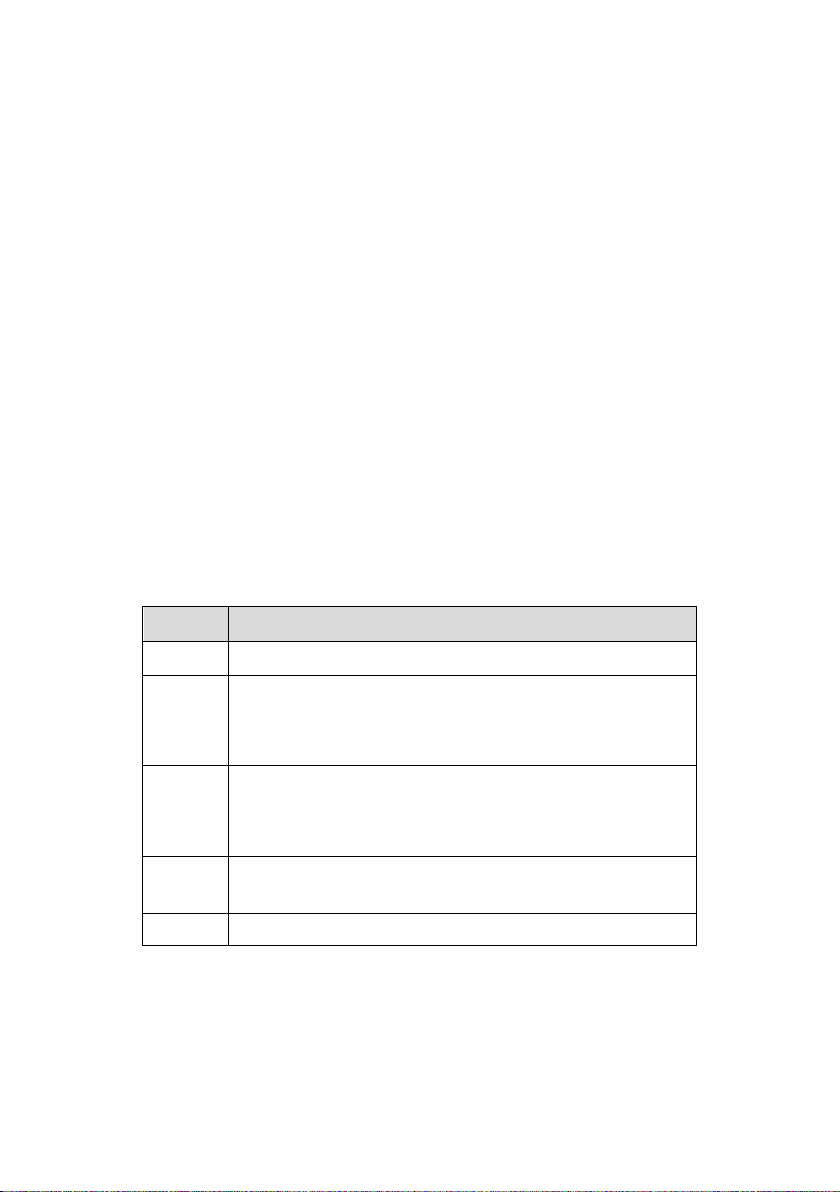
28
4.5.1.2 Main Section
Column 1 — displays the sequence numbers.
Column 2 — displays the scanned systems.
Column 3 — displays the diagnostic indicators describing test results:
These indicators are defined as follows:
-!-: Indicates that the scanned system may not support the code reading function,
or there is a communication error between the tablet and the control system.
-?-: Indicates that the vehicle control system has been detected, but the tablet
cannot access it.
Fault(s) | #: Fault(s) indicate(s) there is/are detected fault code(s) present; “#”
indicates the number of the detected faults.
Pass | No Fault: Indicates the system has passed the scanning process and no
fault has been detected.
Column 4 — tap to enter the related system to view the detailed information and
perform further diagnosis or testing.
4.5.1.3 Function Buttons
The table below provides a brief description of the Function Buttons:
Table 4-3 Function Buttons in Auto Scan
Name
Description
Report
Displays the diagnostic data in a report form.
Quick
erase
Deletes codes. A warning message screen will display
to inform you of possible data loss when this function is
selected.
OK
Confirms the test result. Continues the system diagnosis
after a required system is selected by tapping the item in
the Main Section.
Pause
Suspends scanning and it will change to the Continue
button after tapping.
ESC
Returns to the previous screen or exits Auto Scan.
4.5.2 Control Unit
The Control Unit function allows you to manually locate a required control system for
testing through a series of choices. Follow the menu-driven procedures and make
Loading ...
Loading ...
Loading ...
