Loading ...
Loading ...
Loading ...
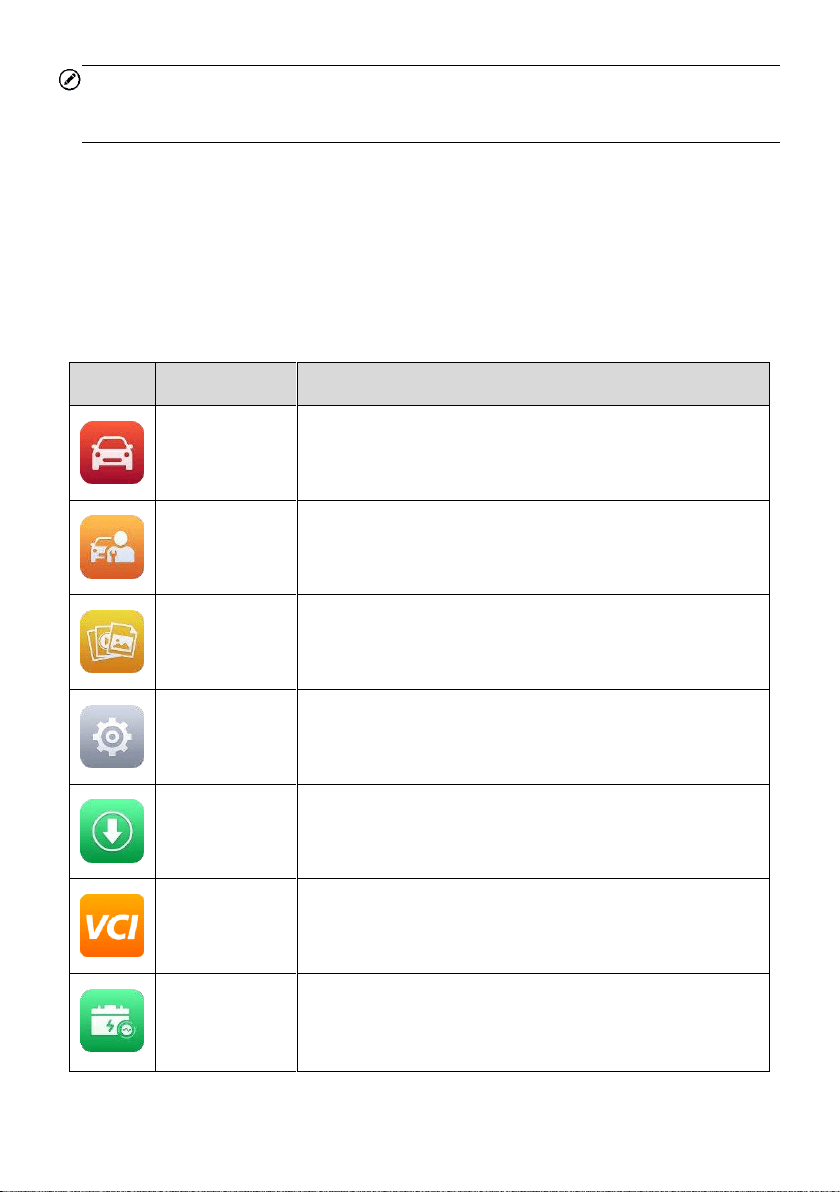
11
NOTE
The tablet screen is locked by default when first powered on. We recommend you lock
the screen to protect the information in the system and conserve the power.
The touchscreen navigation is menu-driven, enabling quick access to functions and
features by tapping on the buttons on the screen. Detailed descriptions of the menu
items are found in the application chapters.
3.1.1 Application Buttons
Descriptions of the tool applications are displayed in the table below:
Table 3-1 Applications
Button
Name
Description
Diagnostics
Accesses diagnostic functions menu. See Diagnostics
on page 15 for details.
Service
Accesses special functions menu. See Service on page
46 for details.
Data Manager
Accesses the organization system for saved data files.
See Data Manager on page 51 for details.
Settings
Accesses the MaxiCOM system settings menu and
general tablet menu. See Settings on page 61 for details.
Update
Checks for the latest update available for the MaxiCOM
system and installs new software. See
Update on page
66 for details.
VCI Manager
Pairs the tablet and the MaxiVCI Mini. Checks the
communication status and updates the VCI firmware.
See
VCI Manager on page 68 for details.
Battery Test
Accesses the Battery Test menu with two functions,
including in-vehicle test and out-vehicle test. See
Battery
Test
on page 72.
Loading ...
Loading ...
Loading ...
