Loading ...
Loading ...
Loading ...
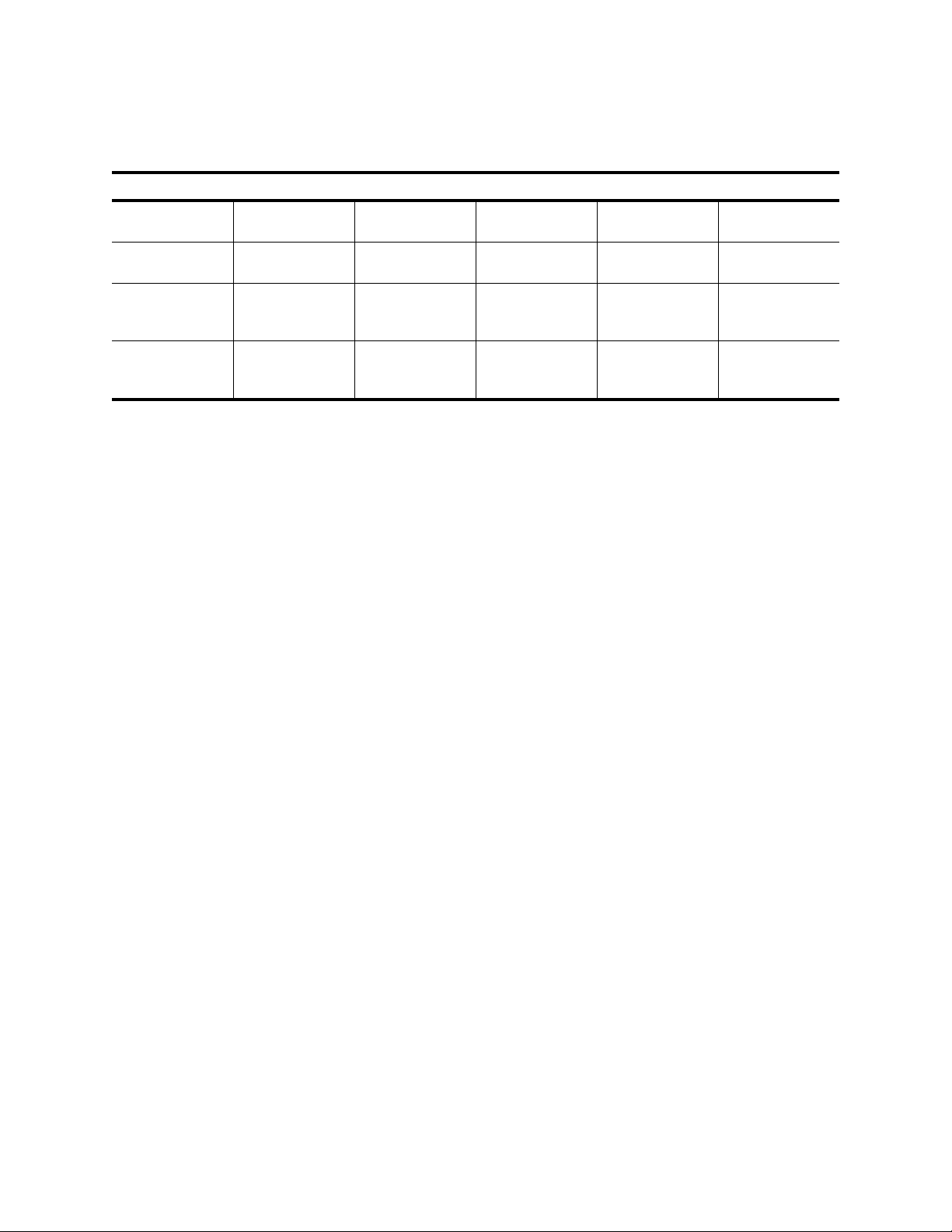
26 I ENGLISH
L.E.D. Status
Celestron Power
Logo, ON
Celestron Power
Logo, Slow Pulse
Celestron Power
Logo, Blink
WiFi Logo Blink WiFi Logo, Slow
Pulse
WiFi Logo
Steady ON
Normal operation Plugged in,
charging
Low Battery Seeking
connection
Connected to
WiFi only
Connected to app
Fully Charged
when plugged in
When power is
plugged in,
momentarily blinks
Fast blink – error,
consult Celestron
technical support.
Refer to this chart to understand the different L.E.D. statuses when the telescope is powered on.
APPENDIX C: L.E.D. STATUS
CELESTRON TWO YEAR LIMITED WARRANTY
A. Celestron warrants this product to be free from defects in materials and workmanship for two years. Celestron will repair or replace such
product or part thereof which, upon inspection by Celestron, is found to be defective in materials or workmanship. As a condition to the
obligation of Celestron to repair or replace such product, the product must be returned to Celestron together with proof-of-purchase
satisfactory to Celestron.
B. The Proper Return Authorization Number must be obtained from Celestron in advance of return. Please submit your request to
Celestron’s online technical support center at https://www.celestron.com/pages/technical-support or call 1(800) 421-9649 to
receive the number to be displayed on the outside of your shipping container.
All returns must be accompanied by a written statement setting forth the name, address, and daytime telephone number of the owner, together
with a brief description of any claimed defects. Parts or product for which replacement is made shall become the property of Celestron.
The customer shall be responsible for all costs of transportation and insurance, both to and from the factory of Celestron, and shall be required
to prepay such costs.
Celestron shall use reasonable efforts to repair or replace any product covered by this warranty within thirty days of receipt. In the event repair
or replacement shall require more than thirty days, Celestron shall notify the customer accordingly. Celestron reserves the right to replace any
product which has been discontinued from its product line with a new product of comparable value and function.
This warranty shall be void and of no force of effect in the event a covered product has been modified in design or function, or subjected
to abuse, misuse, mishandling or unauthorized repair. Further, product malfunction or deterioration due to normal wear is not covered
by this warranty.
CELESTRON DISCLAIMS ANY WARRANTIES, EXPRESSED OR IMPLIED, WHETHER OF MERCHANTABILITY OR FITNESS FOR A PARTICULAR USE, EXCEPT AS EXPRESSLY SET FORTH
HEREIN. THE SOLE OBLIGATION OF CELESTRON UNDER THIS LIMITED WARRANTY SHALL BE TO REPAIR OR REPLACE THE COVERED PRODUCT, IN ACCORDANCE WITH THE
TERMS SET FORTH HEREIN. CELESTRON EXPRESSLY DISCLAIMS ANY LOST PROFITS, GENERAL, SPECIAL, INDIRECT OR CONSEQUENTIAL DAMAGES WHICH MAY RESULT FROM
BREACH OF ANY WARRANTY, OR ARISING OUT OF THE USE OR INABILITY TO USE ANY CELESTRON PRODUCT. ANY WARRANTIES WHICH ARE IMPLIED AND WHICH CANNOT
BE DISCLAIMED SHALL BE LIMITED IN DURATION TO A TERM OF TWO YEARS FROM THE DATE OF ORIGINAL RETAIL PURCHASE.
Some states do not allow the exclusion or limitation of incidental or consequential damages or limitation on how long an implied warranty
lasts, so the above limitations and exclusions may not apply to you.
This warranty gives you specific legal rights, and you may also have other rights which vary from state to state. Celestron reserves the
right to modify or discontinue, without prior notice to you, any model or style product. If warranty problems arise or if you need assistance
in using your product, please visit Celestron’s online technical support center at https://www.celestron.com/pages/technical-support,
or call 1(800) 421-9649.
Loading ...
Loading ...
Loading ...
