Loading ...
Loading ...
Loading ...
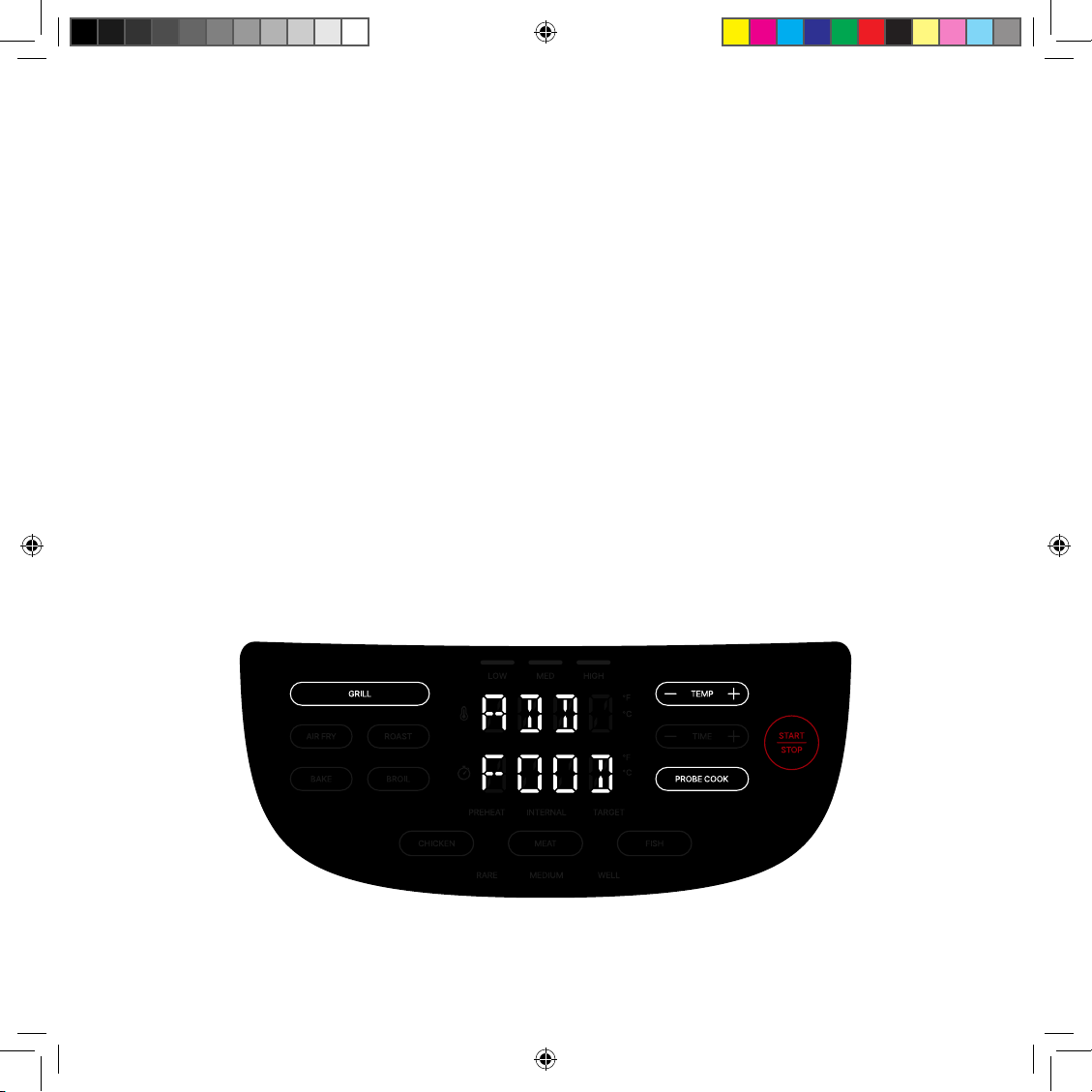
14
7. Press Start/Stop. This will begin the unit’s automatic preheat.
8. When the preheat is done (the time varies depending on the set temperature), the unit
will beep, and Add Food will display on the panel. Place food in the unit and close the
lid. NOTE: The lid can close rmly over the thermometer probe cord without damaging
it, but be sure not to close the lid on the actual probe.
9. During cooking, the bottom temperature display will alternate between the current
temperature of your food and the target temperature. The Internal and Target
lights below the temperature reading will alternate to indicate which temperature is
displaying. NOTE: If the probe comes unplugged from the jack during cooking, cooking
will pause, the unit will beep, and Plug In will display on the panel. Cooking will resume
once the probe is plugged back in.
OPERATING INSTRUCTIONS
Step 8
RJ38-AFG-7TP_UG_FINAL_OTP_030822 copy.indd 14RJ38-AFG-7TP_UG_FINAL_OTP_030822 copy.indd 14 3/8/22 6:10 PM3/8/22 6:10 PM
Loading ...
Loading ...
Loading ...